I've been researching the last couple months, and today there are so many deals it looks like I might be pulling the trigger tonight within a couple hours:
newegg shell shocker deal: i5 4590 +z87 asus-a NFC-express edition+ 1x8GB mushkin enhanced stealth =$299.99 after tax -35 Mail in rebate
Amazon GPU- Gigabyte G1 Gaming 970 =$385 after tax - $30 mail in rebate
PSU: Seasonic M12II 620W Bronze: $92 after tax
Case: NZXT s340 $85 after tax
SSD: Samsung Evo 850 $110 after tax
Extra case fan for positive airflow: NZXT 140mm front fan
Total ~$970 after tax plus $65 in mail in rebates
Any complaints or red flags I should be aware of?
*Edit* The one other option for a GPU is an MSI gtx 970 for $300 from GPU shack, which is used. I did not go this route because the G1 was better reviewed, not used, and comes with a Witcher 3 code (which is $54 pre-order), and since I was already planning on getting the Witcher 3, I figured costs were similar so I went with the new better reviewed card.
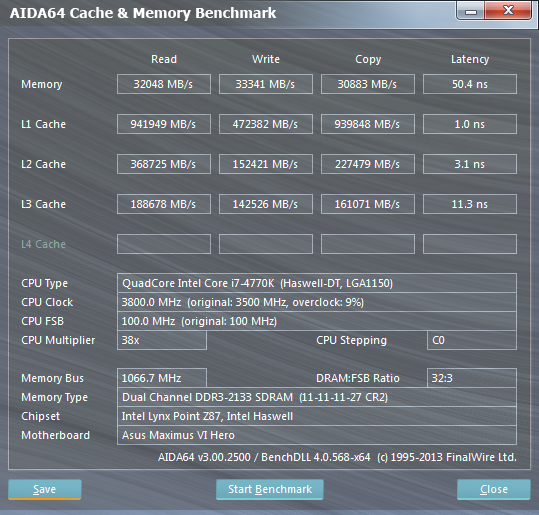
Log in to comment