Fellow gamers & hardware freaks,
I have a serious problem. About half a year ago I built a gaming pc with no troubles at all. Everything worked fine.
The last couple of days it has been pretty hot outside. Around 30°C . And now my CPU is overheating and my system is shutting down! I really don't understand... The computer has 5 coolers in it, and my CPU is water cooled by a Seidon 120V Cooler Master.
Every fan is working, atleast as I can see. I really don't know what the problem is, but the situation is so bad that when I even start my PC, it starts overheating immediately. Becoming extremely slow and finally shutting itself down.
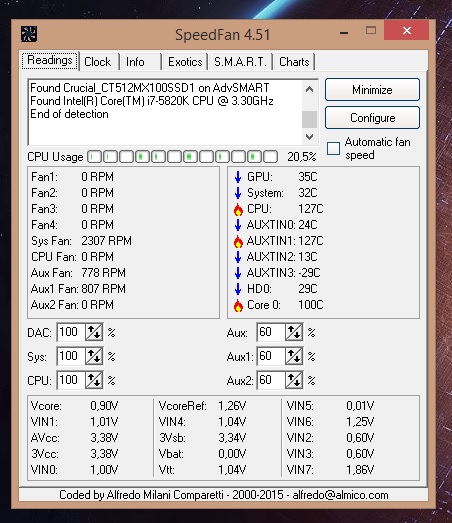
Can someone help me?
Thank you!
Log in to comment