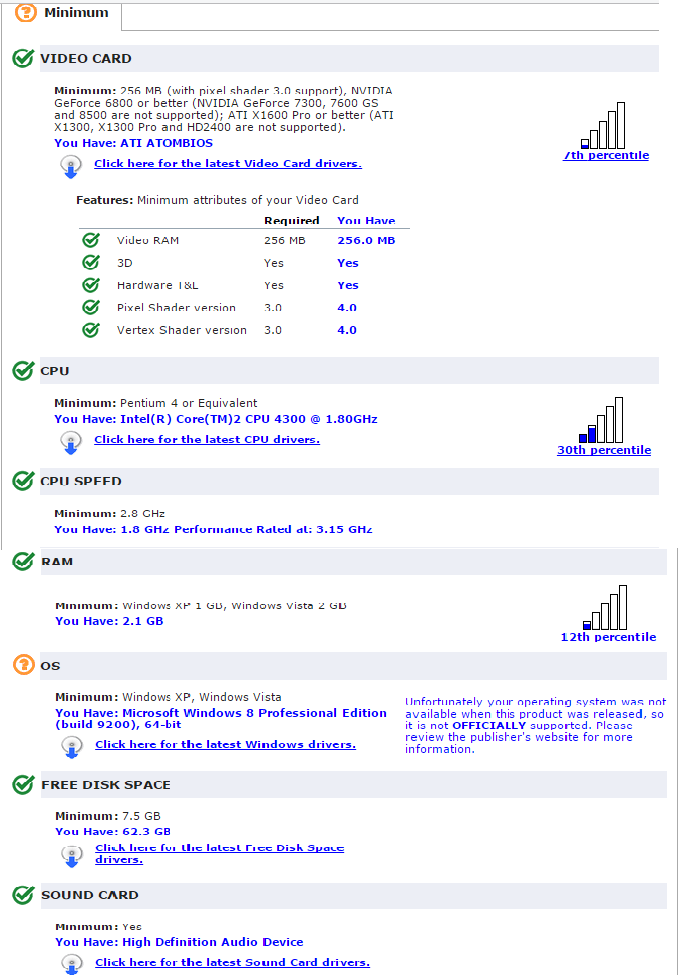
As you guys can see that everything is fine with my P.C but still Dead Space 1 is running slow on windows 8.1.. I played Dead Space 2 on the same P.C but on windows XP. Dead space 2 was working fine that time but now Dead space 1 is running slow... So, Please tell me how to fix this... Thanks in advance...
Log in to comment