THE PURPOSE OF THIS FORUM
=============================
Report technical problems about the website and customer service issues only.
All other topics that are not in affiliation with GameSpot, such as; your personal PC hardware issues, game help, and everything else will NOT be answered in this forum, and your thread will be locked if its off topic. If you are uncertain where you should post your thread, then it is best to ask your question in How to Gamespot forum.
KNOWN ISSUES
=============================
If we have reported a bug and it's currently being worked on to get fixed, Staff will rename the discussion as KNOWN BUG.
Can't post in Game Specific Boards
This is not a Gamespot issue. The crossover boards powered by GameFAQs are no longer accessible to GameSpot members. Please login to GameFAQs to post in them. We also have our own Game board you can post in.
PlayFire and Fuse Bugs
We are aware of the problems with the Fuse and Playfire integration but that doesn't mean you can't continue to report problems. Report away in the Fuse v2 forum.
Emblem Missing or Problem
If you feel an emblem is missing read the sticky topic in this forum for the latest word.
The Collection Missing Games Thread
This is a place where you can report missing games to us that have already been released. We check this sticky topic often so be sure to submit any games you find missing.
HELPFUL LINKS
=============================
Advertisement Reporting
As a free user or a Plus subscriber you're bound to notice advertisements on the site. If you come across advertisements that fall under mature or illegal avtiivties please check this thread and report your problem.
Subscription Issues
If you are having issues about your subscription, whether it is account status, editing your billing status and more, contact Customer Service immediately. Make sure you use the drop downs with GameSpot subscriber to expedite your inquiry.
Moderation Questions
If you have questions on why you were moderated, it is best to post these type of questions in the Moderation Clarification forum.
Transferring Union Leadership (leader is banned, deleted, etc.)
For transferring Union leadership, read this to find out about your options.
Changing User Names
We apologize but we are unable to change your username unless you have personal information in it. Changing a username can cause unintended problems in the system, and therefore we only change them for very specific circumstances, cases where personal information needs to be removed from a username. Contact the customer support team if you would like to have a username changed because it contains personal information.
Game Purchase
GameSpot.com is not a retail company. We are a media and information company.If you have purchased a game from GameSTOP you should contact them at their help desk: http://www.gamestop.com/gs/help/
BUG REPORTING
=======================
Content provided by Jerell_rast
Found a bug on the site? Make sure you try these first:
How to reproduce the bug
In order for us to identify the problem, please provide us a numbered list of steps that we can use to reproduce the problem. This would make the fixing process much quicker.
These include: Send Broken URL: Please provide us the URL of the page that is causing your problems.
Send Referring URL:In case of a broken game guide, would you please send us the URL(s) of the referring page(s)? The referring page is the page that contains the download button for the problematic file.
Browser/pc specs
In order to investigate this matter, would you please provide us the following information:
Operating System:
Browser:
Browser Version:
Clear cache
Please try clearing your browser cache. To clear your browser cache, please follow these instructions:
Internet Explorer
On the Tools menu, click Internet Options. On the General tab in Browsing History, click the Delete button then Delete Files button to delete all the files that are currently stored in your cache.
Firefox
On the Tools menu, click Clear Private Data. In the Clear Private Data popup, select Cache and click the Clear Private Data Now button. Once your cache is cleared, close ALL browser windows. Then open a new browser window and log in.
Delete cookies
If you are having problems logging in, please try clearing your browser cache. To clear your browser cache, please follow these instructions:
Internet Explorer
On the Tools menu, click Internet Options. On the General tab in Browsing History, click the Delete button then Delete Files button to delete all the files that are currently stored in your cache.
Firefox
On the Tools menu, click Clear Private Data. In the Clear Private Data popup, select Cache and click the Clear Private Data Now button.
If this does not work, please follow the steps below:
1. Log out of GameSpot.
2. Delete your browser cookies.
3. Close ALL your browser windows.
4. Open a new browser window.
5. Click this link: http://www.gamespot.com/misc/logout.html
6. Click this link: http://www.gamespot.com/pages/common/login.php
If the bug is still there, please provide us the necessary info, which includes:
Video Compression Explanation
Raw video is magnitudes larger than anything anyone ever transfers on the internet. All video passed over the internet is encoded and thus compressed. It's a fact that our high resolution videos for subscribers are higher resolution than for non-subscribers.
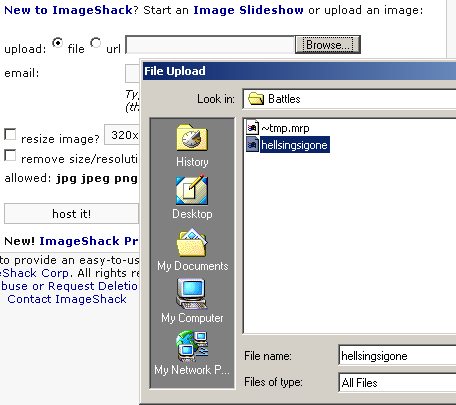
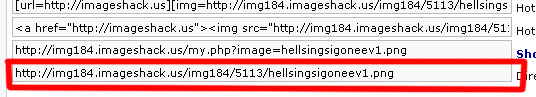
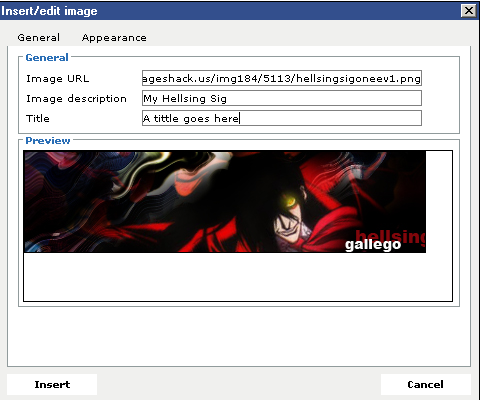

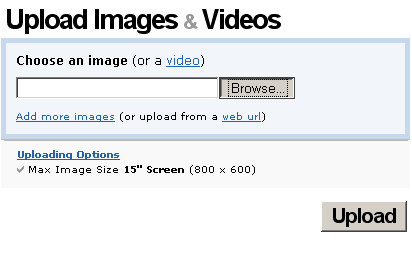
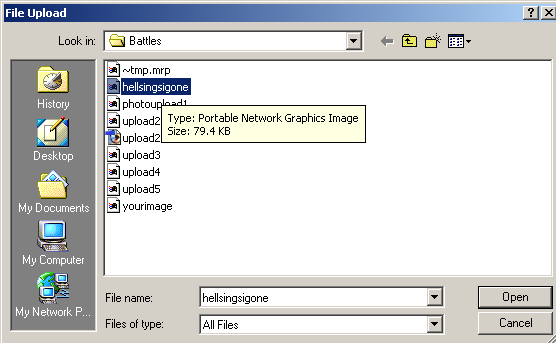
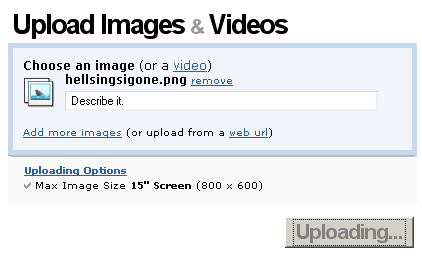
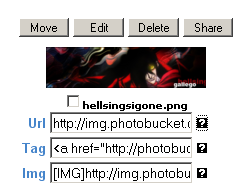
Log in to comment