*points at the image*
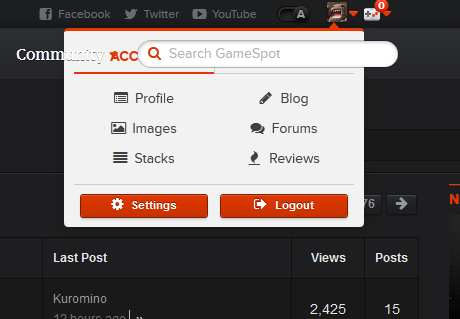
I'm using the latest version of Firefox, on windows 7.
This topic is locked from further discussion.
Seems to be a firefox-specific issue - the search bar overlapping the drop down menus also seems to regularly result in the drop-down menu closing, which considering how they work is merely a side effect of the search bar appearing on top.
Hopefully this will be fixed quickly - in the meantime though other browsers such as chrome work fine if necessary.
@stylyy: I get the problem on Firefox and Chrome, OS is Win 8.1 64bit
Edit: Just tried on my HTPC in the living room which it Windows 7 and it works fine, maybe it's a 8.1 issue
@stylyy: I get the problem on Firefox and Chrome, OS is Win 8.1 64bit
Edit: Just tried on my HTPC in the living room which it Windows 7 and it works fine, maybe it's a 8.1 issue
It's not happening on Chrome on my 8.1 laptop. Here's a pic:
http://i.imgur.com/lzx2rt2.png
@stylyy: I get the problem on Firefox and Chrome, OS is Win 8.1 64bit
Edit: Just tried on my HTPC in the living room which it Windows 7 and it works fine, maybe it's a 8.1 issue
It's not happening on Chrome on my 8.1 laptop. Here's a pic:
http://i.imgur.com/lzx2rt2.png
Hmmm....maybe it's a "my computer issue"
@stylyy: I get the problem on Firefox and Chrome, OS is Win 8.1 64bit
Edit: Just tried on my HTPC in the living room which it Windows 7 and it works fine, maybe it's a 8.1 issue
It's not happening on Chrome on my 8.1 laptop. Here's a pic:
http://i.imgur.com/lzx2rt2.png
Hmmm....maybe it's a "my computer issue"
@stylyy Just tried IE and it works perfectly on my PC whereas Chrome and Firefox don't display the menu at all. Weird.
@stylyy Just tried IE and it works perfectly on my PC whereas Chrome and Firefox don't display the menu at all. Weird.
Sounds like it's most likely a settings/add-on issue to me: Javascript disabled, script blockers blocking necessary scripts, or even an ad-blocker hiding the menu when it should appear could cause that. Try with add-ons completely disabled, and if that doesn't work make sure JS is enabled...if add-on's disabled does work then figure out the problem add-on by selectively enabling them until it breaks again - after that it's just a matter of either changing settings/filters within the add-on or removing it entirely to fix the issue, preferably the former.
Please Log In to post.
Log in to comment