Thanks. I wish the f*ckers who run this site would just fix the damn thing though.
Image uploading (avatar) fix here!
This topic is locked from further discussion.
We have a fix incoming to reenable image uploads for all users. It was a really dumb bug and as soon as everyone woke up today we realized it. Thank you @Elk for the workaround.
Just be sure to keep the "elkrules" in the metatag, it doesn't work without it ;-)
So...any word on making sigs work yet?
You do know you could've of applied this same rule to doing sigs, right? 0_o
The settings for adding a sig image is in the same area where you changed your avy pic (as is user profile pic & background pic). Matter of fact, it's right above it.]
You know sigs are not working right now, right? 0_o
Well, mines works fine. Did you upload a sig image and SAVE it......better yet, did you change the option to allow sigs to be seen?? I believe it's set to 'off' by default. Turn it on (or enable whatever wording used), upload a sig image, and save. Don't know know what to tell you other than that, unless I got lucky. You'll use the same rules Elk set up to add avy pics to add your sig pic.
No, your sig does not work fine. Only you can see it. That's the current problem with the signatues.
Ahh, well in that sense.....I guess we have to wait for an 'official' GS fix. I get what you're saying though (as it's true I can't see others, either). :(
@WhiteKnight77: Is Opera the only browser you use? I ask b/c if you do use Chrome or FF, too, and you have them installed all you have to do is simply open either one of them, follow Elk's instructions and save and then open GS back in Opera and the changes should still be reflexed. I did the changes using Chrome (b/c I couldn't find the proper settings in my 64bit-build of FF/Nightly; I mean I found them but they weren't exactly the same and I could see a particular thing Elk mentioned), but they not only carried over into Nightly build of FF, but Cyberfox, Chrome Canary, and IE10, as well.
All you have to do is change it in one of the above browsers (Chrome breaks it down the easiest, imo) and it will reflex in the rest. Just don't forget to save your changes.
Yes, Opera is the only browser I use though on occasion I have to use IE. I should not have to install 3 or 4 different browsers to do something. GS did not test everything out nor did they have enough people testing out features with enough different browsers (I never got an invite to the beta otherwise this would have been found before opening up the new forums and site).
Does anyone know if BB code works with this new forum software? I know it isn't working in sigs right now. I wonder if this image will post? Who knows?
[img]http://www.whiteknight77.net/gallery/sa/images/WKap.gif[/img]
*edit* Well, [img] tags do not work either.
Then give it a whirl and try it in IE. I'm sure it's frustrating that the setting doesn't do what it's suppose to w/ your choosen browser, Opera, but I think as Elk mentioned maybe it's just an unfortunate oversight--seeing as the market shares for Opera (while it is a good browser) isn't as high as it is for the IE, FF, and Chrome. And you have to bare in mind, this whole test is still in 'testing' mode; we're all just able to participate in it now. But it's still in beta; where's gonna be glitches that are still need ironing out.
IE also has a dev tool option/settings. Just use long enough to do what you want to achieve, then hop on back over to Opera. Even if you make the changes in IE, as I mentioned, it should still show when you hop onto GS in Opera, as well.
Yeah, I can open up the console, but cannot paste anything in it, not even the workaround code much less anything else. GS really screwed the pooch with this.
@WhiteKnight77: Is Opera the only browser you use? I ask b/c if you do use Chrome or FF, too, and you have them installed all you have to do is simply open either one of them, follow Elk's instructions and save and then open GS back in Opera and the changes should still be reflexed. I did the changes using Chrome (b/c I couldn't find the proper settings in my 64bit-build of FF/Nightly; I mean I found them but they weren't exactly the same and I could see a particular thing Elk mentioned), but they not only carried over into Nightly build of FF, but Cyberfox, Chrome Canary, and IE10, as well.
All you have to do is change it in one of the above browsers (Chrome breaks it down the easiest, imo) and it will reflex in the rest. Just don't forget to save your changes.
Yes, Opera is the only browser I use though on occasion I have to use IE. I should not have to install 3 or 4 different browsers to do something. GS did not test everything out nor did they have enough people testing out features with enough different browsers (I never got an invite to the beta otherwise this would have been found before opening up the new forums and site).
Does anyone know if BB code works with this new forum software? I know it isn't working in sigs right now. I wonder if this image will post? Who knows?
[img]http://www.whiteknight77.net/gallery/sa/images/WKap.gif[/img]
*edit* Well, [img] tags do not work either.
Then give it a whirl and try it in IE. I'm sure it's frustrating that the setting doesn't do what it's suppose to w/ your choosen browser, Opera, but I think as Elk mentioned maybe it's just an unfortunate oversight--seeing as the market shares for Opera (while it is a good browser) isn't as high as it is for the IE, FF, and Chrome. And you have to bare in mind, this whole test is still in 'testing' mode; we're all just able to participate in it now. But it's still in beta; where's gonna be glitches that are still need ironing out.
IE also has a dev tool option/settings. Just use long enough to do what you want to achieve, then hop on back over to Opera. Even if you make the changes in IE, as I mentioned, it should still show when you hop onto GS in Opera, as well.
Yeah, I can open up the console, but cannot paste anything in it, not even the workaround code much less anything else. GS really screwed the pooch with this.
Hmm, that's strange. I can paste just fine in IE. What version do you use? I know in IE10 once you open dev tools option and select 'console' under that big open space/window, there's actually a small section below that is where you can type/paste into. Let me see if I can get an image to work, lol:
<a target='_blank' title='ImageShack - Image And Video Hosting' href='http://imageshack.us/photo/my-images/14/uqja.png/'><img src='http://img14.imageshack.us/img14/5497/uqja.png' border='0'/></a><br>Uploaded with <a target='_blank' href='http://imageshack.us'>ImageShack.us</a>
Ok, scratch that....it didn't work, lol. Anywho, just go to this link: http://img14.imageshack.us/img14/5497/uqja.png
In the part I circled is where you would add/paste text into.
in firefox there is a web console and a browser console. be sure to choose web console to make the workaround work. also click save on your profile when changing your avatar. i had to pick it from the toolbar. an add on was sitting on the ctrl shift k function. >_<
Wow, Elk. That's some fast tech work. I was really getting irked by the lack of vibrancy in the avatar images; now the relief is present. Thanks for the help! :)
I'm using firefox and I had no issues at all, just my pic on the comment section still isn't updating. Supposedly they're working on it, but it's been like that for a long time..
@WhiteKnight77: Is Opera the only browser you use? I ask b/c if you do use Chrome or FF, too, and you have them installed all you have to do is simply open either one of them, follow Elk's instructions and save and then open GS back in Opera and the changes should still be reflexed. I did the changes using Chrome (b/c I couldn't find the proper settings in my 64bit-build of FF/Nightly; I mean I found them but they weren't exactly the same and I could see a particular thing Elk mentioned), but they not only carried over into Nightly build of FF, but Cyberfox, Chrome Canary, and IE10, as well.
All you have to do is change it in one of the above browsers (Chrome breaks it down the easiest, imo) and it will reflex in the rest. Just don't forget to save your changes.
Yes, Opera is the only browser I use though on occasion I have to use IE. I should not have to install 3 or 4 different browsers to do something. GS did not test everything out nor did they have enough people testing out features with enough different browsers (I never got an invite to the beta otherwise this would have been found before opening up the new forums and site).
Does anyone know if BB code works with this new forum software? I know it isn't working in sigs right now. I wonder if this image will post? Who knows?
[img]http://www.whiteknight77.net/gallery/sa/images/WKap.gif[/img]
*edit* Well, [img] tags do not work either.
Then give it a whirl and try it in IE. I'm sure it's frustrating that the setting doesn't do what it's suppose to w/ your choosen browser, Opera, but I think as Elk mentioned maybe it's just an unfortunate oversight--seeing as the market shares for Opera (while it is a good browser) isn't as high as it is for the IE, FF, and Chrome. And you have to bare in mind, this whole test is still in 'testing' mode; we're all just able to participate in it now. But it's still in beta; where's gonna be glitches that are still need ironing out.
IE also has a dev tool option/settings. Just use long enough to do what you want to achieve, then hop on back over to Opera. Even if you make the changes in IE, as I mentioned, it should still show when you hop onto GS in Opera, as well.
Yeah, I can open up the console, but cannot paste anything in it, not even the workaround code much less anything else. GS really screwed the pooch with this.
Hmm, that's strange. I can paste just fine in IE. What version do you use? I know in IE10 once you open dev tools option and select 'console' under that big open space/window, there's actually a small section below that is where you can type/paste into. Let me see if I can get an image to work, lol:
<a target='_blank' title='ImageShack - Image And Video Hosting' href='http://imageshack.us/photo/my-images/14/uqja.png/'><img src='http://img14.imageshack.us/img14/5497/uqja.png' border='0'/></a><br>Uploaded with <a target='_blank' href='http://imageshack.us'>ImageShack.us</a>
Ok, scratch that....it didn't work, lol. Anywho, just go to this link: http://img14.imageshack.us/img14/5497/uqja.png
In the part I circled is where you would add/paste text into.
Yeah, no that didn't work either. Here is what happened after hitting enter:
Console
Nothing shows up nor does the avatar image work after that.
Please Log In to post.
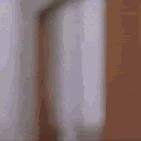
Log in to comment