For the last 16 hours, comments have not loaded on any GameSpot articles. I am not sure what is going on, or if this problem is even happening for anyone else.
Comments are not loading for any articles
Yeah, it's happening to me too. This happens from time to time for some reason, but it usually rights itself by now.
@JIMDOG4442002: I've heard that some people have had success with deleting their browser's cache, but it didn't work for me. The problem might be on Livefyre's end, but I don't know about that since it doesn't seem to be affecting many people. Maybe someone from Staff would have some more insight.
Yeah I shouldn't be still having this problem since I just deleted everything on windows and restored back to factory setting.
I just cleared my history and cache and nothing. Using Chrome but I tried on Explorer, Safari, and Firefox. They all fail to open the comments section. The social media buttons work fine but that's not what I want. The comments button is definitely broken for a lot of people and the fact that no one from support is even responding tells me that there is no solution for this or they're sweeping it under the rug. How do you have a gaming website and not even have a properly working website???
So I'm able to see comments again not sure what happened. I just installed adobe flash player on to my system but not sure if that was the case.
Livefyre recently **pushed an update (something we don't have control over) so it's possible that this caused the hiccup you all experienced. Is anyone still experiencing this?
Yes, still not loading for me. Seems you're right that it's a Livefyre issue. Everytime I click on the comments, this "#livefyre" will get added to the address bar but nothing happens.
@Bloodklot73:
Sorry to hear you're still having issues with the commenting system, if you could just answer a few questions for me I'll be able to see what type of insight I can offer:
- What is your Operating System
- Are you using any plug-ins or extension, if so what are they?
- What is your Internet Browser
- Are you using a home network to access the internet or something like a library/university/college/business connection?
@DigitalDame: I know your questions were not directed at me, but I filled them out anyway since I have been having the same problems. Every time I try to post, the red notification bar appears and indicates that the post hasn't gone through. I try several times until I eventually get the green notification that indicates that the post was successful. However, some of these successful posts disappear after a while. I had a few posts in System wars and the PC boards disappear on me despite receiving the "successful post" messages. I checked my forum history and the threads themselves but its like I never posted there. Its no big deal to me since I didn't necessarily lose anything of significant value, but I'm worried that It may prove to be problematic in the future.
Thanks.
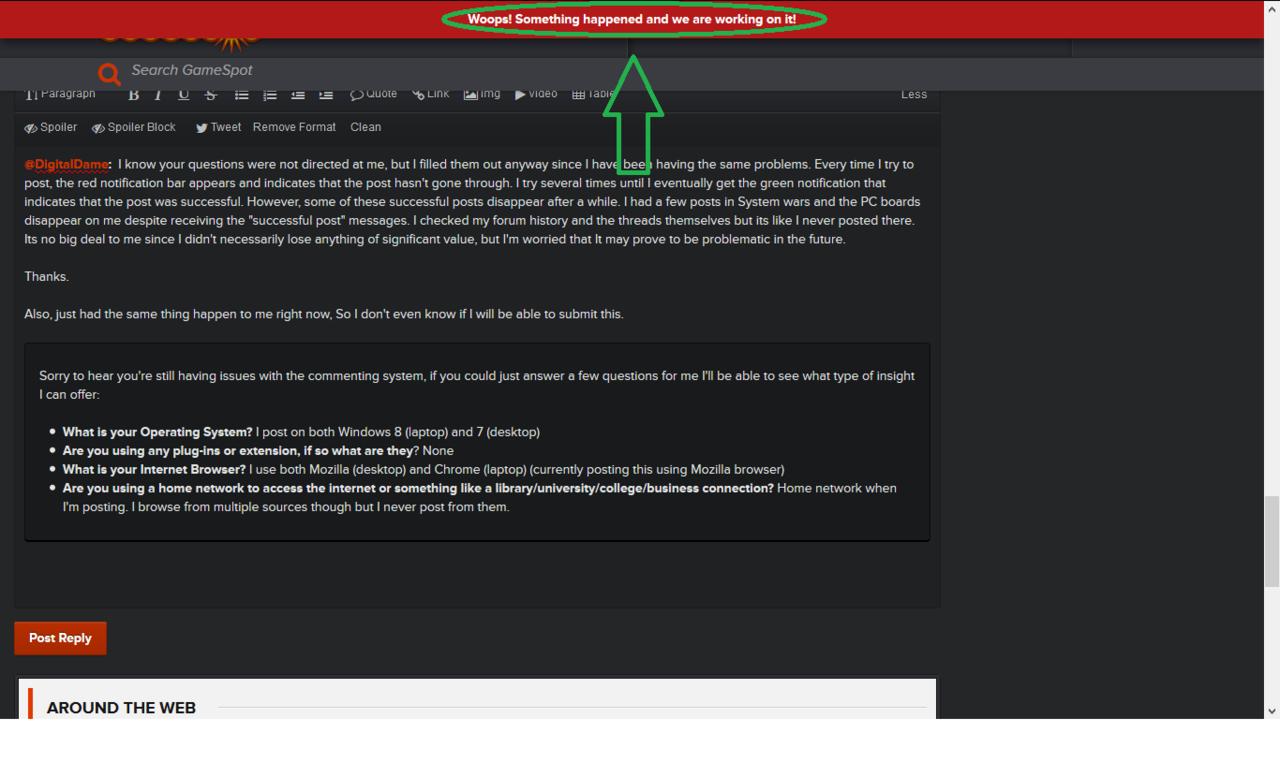
Also, just had the same thing happen to me right now, So I don't even know if I will be able to submit this.
Edit: I had the problems with the mozilla browser, but it seems this post went through when I tried chrome. I still had to try multiple times to have it eventually go through.
Sorry to hear you're still having issues with the commenting system, if you could just answer a few questions for me I'll be able to see what type of insight I can offer:
- What is your Operating System? I post on both Windows 8 (laptop) and 7 (desktop)
- Are you using any plug-ins or extension, if so what are they? None
- What is your Internet Browser? I use both Mozilla (desktop) and Chrome (laptop) (currently posting this using Mozilla browser)
- Are you using a home network to access the internet or something like a library/university/college/business connection? Home network when I'm posting. I browse from multiple sources though but I never post from them.
does not work on cnet nor here. but comments work on gamefaq
i not been able to view nor post comments since last year.
i tried post on 2 different pc with 2 os etc and nothing.
@verbalfilth: This thread is actually about the comments in livefyre streams on article pages, not the forums, which is a separate issue - that said myself and many other users have also had issues with the forums including the red error bar at the top lately, though it seems to be fine for me atm so it may (or may not) have been fixed by now.
does not work on cnet nor here. but comments work on gamefaq
i not been able to view nor post comments since last year.
i tried post on 2 different pc with 2 os etc and nothing.
If it's not been working for that long for you, there's an extremely high chance that the issue is on your end. Both cnet and here are currently using livefyre, and as such rely on scripts from livefyre.com and fyre.co to appear and work. If anything blocks those scripts on the client side, they won't appear. That can be caused by a large variety of things, including script blocker add-ons such as NoScript and various add-ons added via AV suites, AVs/firewalls themselves on rare occasions (remember to re-enable them if you disable either to check if they are the issue), or proxies (commonly used by just about any non-home network, as well as country-wide blocking in some cases such as china) - you can check if a proxy is causing an issue using something like tor or contacting your network administrator to see if livefyre is being blocked, of course if it's a work network it's unlikely that anything can be done about it.
Chrome incognito mode or firefox 'restart with add-ons disabled' (no need to reset FF when it asks, just try safe mode) is the easiest way to see if add-ons are causing an issue. If you have something like NoScript you can go to the page and look for livefyre.com and/or fyre.co in the list of scripts and simply allow them too. If add-ons are causing the issue then you disable/enable them one at a time to find which one in particular is causing the issue and work from there - either removing the add-on completely or adding some form of exception. This is generally the most common cause of issues outside of business networks.
For AVs/firewalls - go to the page, temp disable them, refresh the page, re-enable them. If it worked while one was disabled then add an exception for it if possible; in most cases these will not be the direct cause of issues however, even if the add-ons they add into browsers are causing issues.
For proxies - basically open up a page with a comment stream using the tor browser or something else that lets you bypass the proxy to see if it works then. Generally speaking though, if this is the case then you're probably on a business/school/college/uni/library network - in which case it's unlikely you'll have access to change the proxy settings, and bypassing it is far from an ideal long-term solution, especially in a workplace.
I use Windows 10 Technical Preview but have the same Problems with Vista, both 64bit.
Same Problem in IE and FF, both newest Version.
I use Home Network.
Sometimes i don`t see Comments AND if i click on the Comments-Link in the Article, nothing happens, when i Right Click it and open the Link in a new Tab, i open the Article again. :)
still no comments with articles or videos. been at least 48hrs.
Windows 8.1 x64
Firefox, not working on Chrome or IE either
Home network working fine, other sites no problem
Throwaway account here, disabling HTTPS Everywhere did it for me, only by unticking "LiveFyre (partial)".
joined gamespot one week ago and of all the comments I have written only two were actually posted....If this one also comes up that makes three... Never had this problem with IGN and if it continues for another week wont be coming back to Gamespot again.
Please Log In to post.
Log in to comment