There doesn't appear to be a thread on this so here goes:
Clicking on the "Forum History" button (when in the account toolbar or accessed through my profile) brings up a "500: Internal Server Error" message with the new dungeon crawler game and all that.
The URL is http://www.gamespot.com/profile/forums/
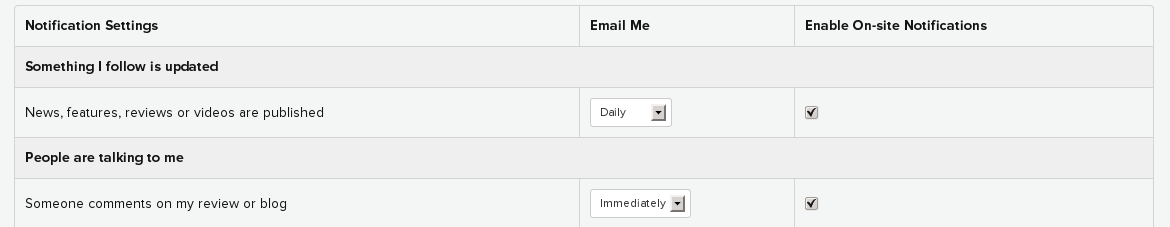
Log in to comment