The Dimunitive Game Capture HD From Elgato Destroys the Competition
Capturing game footage over HDMI is Game Capture HD's major selling point, but there are numerous reasons why it revolutionizes portable capture gear.
Capturing gameplay and sharing it with the world has never been a completely simple procedure. The tools may be sufficient, but oftentimes hardware and software fail to properly balance performance and simplicity. Simply being sufficient isn't enough to qualify a product as "excellent." The game broadcasting market has exploded in recent years, so it's about time the tools underwent a bout of refinement.

In steps Elgato's new product, the Game Capture HD: a small, USB-powered device used to capture HDMI and component video on a computer, up to a resolution of 1080i. It ships with Elgato's Game Capture HD software, which is akin to a suite of tools rather than simply a conduit for capturing and saving video. The ease of use and abundance of features leave little to be desired, blowing away the low- to mid-end devices without the strict hardware requirements of high-end gear. At $200, it's a happy medium that will give the majority of customers every tool they desire without bankrupting them in the process.

Essentially, the Game Capture HD allows you to capture an HDMI or component signal that transmits to your computer through USB and also to your TV via HDMI. It can capture video at resolutions up to 1080i and is capable of a maximum bitrate of 30Mbps, .h264, video. Audio is compressed with the AAC codec at a bitrate of 224kbps. An Xbox 360 can be connected through HDMI, but the PlayStation 3 has to use the included Multi-Out port cable. Sony had to implement HDCP in order to prevent people from ripping Blu-ray video, so an analog signal must be used to capture the PlayStation 3's HDCP-laden video. Though the Game Capture HD ships with a component breakout cable, the Multi-Out cable reduces cable clutter and negates the need to seek out PlayStation component cables. Including it was a generous and thoughtful move, for sure. All told, when you purchase the Game Capture HD, you get the capture device, USB cable, HDMI cable, PlayStation Multi-Out adapter, and the component breakout cable. We hope there are plans to provide standard-definition (composite and s-video) breakout cables in the near future, but at the moment, Elgato hasn't announced such an accessory.

In a fit of curiosity, we decided to see if we could pump 480i video from a PlayStation 2 to a monitor via HDMI. The device passed the video without a hitch, but there are inherent drawbacks with this functionality. Unlike specialized scan converters that turn interlaced video fields into progressive fields, the Game Capture HD simply sends whatever signal it receives without any further processing. In short, this means you can use the Game Capture HD to hook up dated gaming hardware (that supports component video-out) via HDMI, but you are at the mercy of the console's original resolution. Some last-gen games do support 480p, but it's a fraction of the respective consoles' libraries. We appreciate the basic functionality, even if it isn't perfect. After all, this isn't being touted as a scan converter, so we consider the SD analog-to-digital conversion a bonus, even without the ability to deinterlace the signal on the fly. It's worth mentioning that you can capture PC footage through HDMI, but at a maximum resolution of 1280x720.
Did we mention that the Game Capture HD is smaller than the competition? It isn't only smaller, but it's more efficient as well, drawing power through the same USB cable used to interface with your computer. This is a first for a video capture device that allows video pass-through. I can attest that not having to plug in an AC adapter saves my back from bending over to reach the power strip, saves a slot on said power strip, and produces less heat due to the decreased voltage. The Game Capture HD does produce a modest amount of warmth, but it never moves into "hot" territory, thankfully.

Like the hardware, the software used to capture video is succinct and extremely functional. More than just a means to capture and save video, the Game Capture HD software lets you easily edit and upload your footage. While the included software isn't as full featured as a professional editing suite like Adobe Premiere, it serves to cut and join video in a very simple and effective manner. Should you screw up and want to revert to the original video, you're covered; the original file isn't being edited directly, but rather used as reference. When you save your edited video, it produces an entirely new file. It's worth noting that you can only edit footage captured with the Game Capture HD, so the software won't function as a video editor or transcoder for the rest of your video collection. Editing external files would have been a nice bonus, but that's a feature best suited for software with the ability to handle an array of codecs and media containers.

Once the file is cut to your liking, it's time to publish. Elgato's software has built-in sharing capabilities, allowing you to post directly to YouTube, Facebook, and Twitter, automating the entire re-encoding and uploading process. Using this service is as easy as logging into your site of choice and enabling posting permissions, entirely within the Game Capture HD software. When uploading to Facebook, you have the option to host the video on YouTube, potentially killing two birds with one stone. You also have the option to post privately when uploading files to YouTube and Facebook. Videos posted on Twitter are automatically viewable by anyone, depending on your Twitter privacy settings.
If watching clips outside of the Net is your cup of tea, you can also convert your captures for playback on iOS devices if you have iTunes installed. Transcoding the original video for Apple devices does take a bit of time, which varies based on the complexity and length of your video, but the result is compressed well (almost no dip in quality) and not only works for your iPad or Apple TV, but will also play on a PlayStation 3 or Xbox 360.
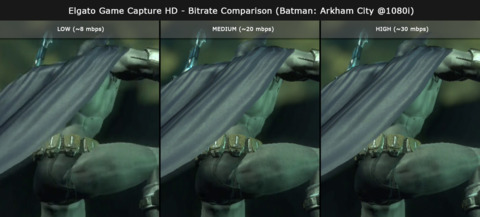
For everything the Game Capture HD does well, its shortcomings are easily overlooked. In fact, everything that Elgato claims can be done with the device is completely accurate, but there are a few features we wish had been included.
As mentioned before, a form of SD scan conversion would come in handy around our office. We try to stream retro games as often as we can--a task that, if you're striving for high-quality video, requires more hardware than you'd expect. Sadly, unless there is some untapped potential within this miniature beast, scan conversion doesn't seem like it could be implemented through a simple firmware update, but promisingly, the SD (composite video and RCA stereo-audio) breakout cable is a feasible possibility. Even if we can't get the on-the-fly scan conversion along with it, at least the Game Capture HD software can process captured video and even out the interlacing. That being the case, Elgato wouldn't risk losing face if they provided customers with a merely functional, yet imperfect, SD breakout cable.
Last and certainly least, since we have single cable solutions for the PlayStation 3 and Xbox 360, a Wii version of the included PlayStation cable would be nice, though perhaps a bit frivolous. Other devices come with a universal cable (for the Wii, PlayStation 3, and Xbox 360), but the Game Capture HD cannot interface with the Wii out of the box unless you already own a Wii component cable. Then again, this is dubbed the Game Capture HD, and no matter how you look at it, the Wii isn't an HD device.
In terms of competition, there are three devices: BlackMagic Design's Intensity Shuttle, Hauppauge's HD PVR, and AVerMedia's own Game Capture HD.

The strongest competitor by far is the Intensity Shuttle from BlackMagic Design. The hardware is powerful and has the pedigree to back it up. The problem is the strict hardware requirements. You either need a Thunderbolt equipped Apple running OS x 10.6.8, or a USB3 capable PC with the P55 or X58 chipset. Those aren't unrealistic requirements, but its above and beyond, relatively speaking. Elgato's device stands a much better chance of working on machines with older hardware. All you need is OS X 10.7 or Windows 7, 2.0 GHz dual core CPU, 4 GB of RAM, and a USB 2.0 port. Basically, this little-wonder will work nearly anywhere there's a computer.
We've been using Hauppauge's HD PVR for almost a year, and for the most part it's served us well. When we received Elgato's solution, it became apparant that Hauppauge's dominance on our desks was seriously threatened. The Hauppauge is multitudes larger, requires an AC adapter, doesn't support HDMI, and the its software lacks the refinement of Elgato's. Since the two devices are currently prices at $200, Elgato's Game Capture HD is the preferred option.
As for the other Game Capture HD, from AVerMedia, it's a niche product that isn't as good in reality as it sounds on paper. It's advantages are that it costs less at $150 and can capture without a PC, but that's where the fun ends. It doesn't just omit the need for a PC, it omits connectivity entirely. You have to record footage to an external USB drive or a laptop sized 2.5" SATA hard drive that you provide. It's also reported to exhibit lackluster quality encodes, likely due to the lack of processing power on board.
"…this is the most well-rounded consumer-level capture device on the market."In a perfect world, the Game Capture wouldn't cost $200. Considering the competition falls within the range of $150 to $250, it's reasonable, especially with all of the advantages it brings to the table, but is it competitive? We don't know the cost to produce the Game Capture HD, so we won't assume Elgato has huge profit margins for this thing, but with cheaper devices on the market, matching those price points would put Elgato in a truly advantageous position. As it stands, the current asking price of $200 isn't without justification and in no way diminishes the value of the hardware or software. Because of this fact, we wouldn't be surprised if its release reshaped the pricing model used by Elgato's competitors, because they will have few advantages left to play once it hits the market.
Kingdom Come: Deliverance 2 - Official Cinematic Announcement Trailer Stellar Blade - BIBI ‘Eve’ Official Music Video Trailer | PS5 Apex Legends: Urban Assault Collection Event Trailer Total War: WARHAMMER III - Elspeth von Draken Gameplay Showcase Genshin Impact - "Arlecchino: Sleep in Peace" | Official Character Teaser Potionomics: Masterwork Edition - Official Announcement Trailer Snowbreak: Containment Zone - "Gradient of Souls" Version Trailer Harold Halibut GameSpot Video Review Nancy Drew: Mystery of the Seven Keys | World Premiere Official Trailer Modern Warfare III & Warzone - Official Cheech & Chong Bundle Gameplay Trailer SteamWorld Heist II – Official Reveal Gameplay Trailer Dead Island 2 – Official SoLA Expansion Gameplay Launch Trailer
Please enter your date of birth to view this video
By clicking 'enter', you agree to GameSpot's
Terms of Use and Privacy Policy
If you couldn't already tell, we truly appreciate the advances present in the Game Capture HD. If you want to capture HD gaming footage, and you own a computer, this is the most well-rounded consumer-level capture device on the market. The included software is straightforward yet robust, without sacrificing quality. It's only outshined by the compact and elegant hardware--a winning combo if there ever was one. It earns our recommendation as the best affordable HD capture solution on the market, hands down.
Got a news tip or want to contact us directly? Email news@gamespot.com
Join the conversation