PlayStation 3 Hands-On: Hardware, Media, and Online
We get hands-on with the Sony PlayStation 3. Find out what $600 worth of hardware can and can't do.
Hardware
Our retail PlayStation 3 system arrived last week, one week after we received the first debug system we used in our live PS3 marathon. The debug system played games fine, but we had to wait for the retail unit to arrive before starting our official evaluation because the test system didn't have the full functionality of a retail system, specifically the Internet features. To be fair, the debug system totally made up for that weakness by being able to play prerelease game code.
The retail box is pretty much what you'd expect from a console box--sturdy cardboard construction and a plastic handle for convenient transportation. The front of our 60GB PlayStation 3 box shows the chrome-trimmed 60GB system with the HD size printed in the lower left corner and a big Blu-ray Disc logo right beneath the console picture. We also found a sticker announcing that the package includes a Talladega Nights Blu-ray movie disc. That's right, kids. Will Ferrell's face will be right there on every single retail box for the most desirable, hard-to-find gift this holiday season. The back of our region A/1 box has a basic features list in English, French, and Spanish, along with six individual screenshots for Lair, Heavenly Sword, Resistance: Fall of Man, Warhawk, Genji: Days of the Blade, and MotorStorm.
The package includes the PlayStation 3 system, one wireless Sixaxis controller, a USB cable for charging the controller, an AC power cord, an Ethernet cable, an RCA A/V cable, a bundle of documentation, and the aforementioned Talladega Nights Blu-ray movie. We're a little upset that Sony isn't bundling any kind of HD video cable with the console. After all that 1080p talk, you would think that the package should include an HDMI or at least a set of component cables. One omission we're not upset about is the lack of an obnoxious power brick. The PS3's power supply is built into the system. Hook up a standard AC power cord, and you're ready to go.
Sony knows how to put together a consumer electronics device. The PlayStation 3 is a great-looking system that is loaded with plenty of style and sophistication. The pictures already show how beautiful the system looks, but actually handling the system reveals a lot about the machine. The system has a heft to it that feels almost reassuring. You can literally feel the weight and stiffness of the metal casing through the glossy plastic exterior while holding the console. Sony added some nice design touches to make the PS3 feel like a next-generation system. The power and eject buttons are touch sensitive. The machine powers up if you just slide your finger over the power symbol. The Blu-ray drive is a slot-loader, which means that you insert and eject discs directly from the slot instead of using a disc tray. The system is extremely quiet in comparison to the Xbox 360. It does emit some fan noise, but it's very faint because the system only uses a single, large-diameter, slow-RPM fan. Disc access noise is also minimal, especially compared to the Xbox 360's disc reader.
The front of the system features the Compact Flash, SD/miniSD, and Memory Stick memory ports, as well as four USB ports. If you don't see any flash memory slots on your system, you probably have a 20GB model. The 60GB version is the only model that comes with flash memory readers, built-in Wi-Fi, and a fetching chrome trim. Both system models have identical ports on the back: HDMI out, Ethernet, SPDIF digital-optical out, and the Sony proprietary A/V out.
We were able to play games and play Blu-ray movies at 1080p and 1080i over HDMI. Component cables allowed us to play games at 1080p, but dropped the resolution down to 1080i while playing Blu-ray movies. We also popped in a regular DVD movie to see if the PS3 could upscale the picture to HD resolution, but could only get movies to play at the standard 480p resolution. We haven't had a chance to test out the PS3 on older HDTVs that only support 1080i, but other web sites have reported that the PS3 will downgrade games to 480p on older HDTV displays that support 1080i, but not 720p.
Hardware cont.
We didn't quite believe it when Sony representatives first told us that PS3 owners will be able to upgrade their hard drives with any notebook SATA drive, but we found instructions on how to upgrade the system hard drive right there in the console owner's guide.
Open the HDD hatch on the side of the system, remove the blue screw, slide out the hard drive tray, replace the hard drive, and slide the whole unit back into the console. We got the drive tray out of the PS3 without a problem, but the screws holding the hard disk drive in the tray were screwed in incredibly tight. We managed to remove one of the four screws, but ended up stripping the heads off two others. We broke out the Dremel and attached the cutting tool with grand plans to carve out new flat-head notches in the screw heads. Before we could start, the game editors asked us to wait until all the PlayStation 3 game reviews were finished before proceeding with the hard drive upgrade. Operation 80GB PS3 has been postponed to next week.
Sixaxis
The final piece of new PlayStation 3 hardware is the new Sixaxis wireless controller. It looks a lot like the Dual Shock controller, but it has a new motion sensing feature that lets you tilt the controller to perform in-game actions. Some functions are pretty intuitive. If you catch fire in Resistance: Fall of Man, you can put out the fire by giving the controller a quick jerk like putting out a match with two hands. You can use the Sixaxis tilt to perform tricks and keep your balance in Tony Hawk's Project 8 which is pretty neat, but greatly diminished by the fact that you can still control your player better with the D pad. We can see the promise that Sixaxis control offers, but it looks like we'll have to endure a few novel-yet-worthless implementations before games get consistent with providing useful Sixaxis controls.
The Sixaxis has a new PS button right in the center of the controller that you can use to turn on the PS3. Holding down the PS button while the PS3 is powered on will tell you how much life is left in the controller battery and it'll give you the option to turn off the system or turn off the controller. The Sixaxis L2 and R2 "trigger" buttons are now more trigger-like because they're hinged at the top. If you prefer to press down on the top edge of the L2 and R2 buttons to get them to register, you'll have to learn a new motion.
The last major controller change is the loss of rumble force feedback. A controller without rumble might lessen the gaming experience for some after playing an entire generation of games with rumble enabled. A few GameSpot editors don't miss the rumble at all, while others believe that the lack of rumble could tip a buying decision over to the Xbox 360 if a game is available on both platforms.
The wireless controller has more than enough range. We found that we could control a system from over 50 feet away. We didn't get a chance to test battery life because we shuffled around controllers and machines several times between game reviewers and video producers who were broadcasting live PlayStation 3 coverage for
Media
The PlayStation 3 music player has basic features, such as play, shuffle, and repeat. If you insert an audio CD, the system will let you rip the album to the PS3 hard disk. It can even identify the artist and track titles if the system is connected to the Internet. Sony also included several 3D visualizers to accompany your tunes. You can flip between the various visuals with the press of a button. The graphics shifted randomly, but it seemed as though the PS3 had a preference for the wavy-line theme that's used as the background for the XMB menu system.
Sony claims that the PS3 can play MP3 (MPEG-1/2 Audio Layer 3), MP4 (MPEG-4 AAC), WAV, and ATRAC audio files. Our MP3, WAV and AAC files played perfectly, but we had some trouble getting the PlayStation 3 to recognize files with the MP4 file extension. The console could identify the files as MPEG-4 AAC audio files but labeled them as "corrupted data" when we tried playing them. Those same files worked fine when we tested them on our desktop computers. Ultimately, we discovered that the system is only happy playing AAC files in the M4A file format.
Our PlayStation 3 recognized MP4 and MPG files encoded in MPEG-4, H.264, MPEG-1, and MPEG-2. When we tossed in the Xvid and Divx codecs, both worked like a charm. The supported codecs did not work at all when we used AVI, MOV, and ASF file formats. Not surprisingly, WMV didn't work either.
The video section of the cross media bar is impressive because the PS3 displays all the files as a line of video thumbnails that loop through a few seconds of each video. When playing a video, you have the option of choosing among three different viewing modes. You can make the video full screen, zoom in, or stick to the original viewing resolution.
The PS3 works fantastically as a photo viewer and supports a good number of file formats, including JPG, PNG, TIFF, BMP, and GIF. All of the images that we tested displayed properly, and the built-in controls allowed us to zoom in on and even rotate pictures. The PS3 has a 3D slideshow that incorporates your photos in a video timeline. The PS3 uses the RSX processor to draw the images as physical photographs, falling into place to add some style to a slideshow that you might play in the background of a party. You definitely won't find this feature anywhere else.
Navigation
The PS3 likes its files to be in specific folders. If your media files are in the wrong directory, they won't be among the most favored files that get displayed when you select the music, video, or photos section on the cross media bar. The PS3 can find images without a problem when you plug in a digital camera, but it can't seem to find media files that are stored in the root directory on a flash memory card. You can still manually browse through your USB storage device or memory card to load up the files you want, but the process isn't as convenient as having the system immediately recognize and display all the stored media files.
File organization will also become an issue sooner or later. With 20GB or 60GB of hard drive space, there's plenty of room on the PS3 to store hundreds or even thousands of MP3 files, digital photos, and video files. The PS3's cross media bar framework is going to need some upgrades to help users organize and sift through such a large number of files.
Online
We advise you to set aside 15 minutes to set up your PlayStation Network account and have a credit card ready if you want to add money to your PlayStation Network wallet. Having a USB keyboard will greatly reduce the amount of time it takes to enter in personal information, passwords, password hints, address information, and credit card information. You'll have the option to create a master account or a sub account during the registration process. A master account lets you access all online features, such as wallet creation. The sub account is subject to parental control restriction settings and will need to use the wallet from a master account to make PlayStation Store purchases.
Once you have a working account you can maintain a friends list that will let you send and receive messages to other people on the PlayStation Network. You can invite friends to chat if you both have microphones or headsets, and you can also use the Sony EyeToy to enable video chat. We tried attaching a Logitech USB PC webcam, but the PS3 didn't recognize it. The voice quality for PS3 chat seemed to be better than the Xbox 360's voice chat sound quality.
The PlayStation Store itself gives you access to game and movie trailers, game demos, and full downloadable arcade-style games. Clicking on a game will bring you to a download screen that displays the game description complete with ESRB rating. You'll have the option to download the game if it's a free demo or add it to your shopping cart if it's only available for purchase. The store listed the full version of Blast Factor for $7.99. Once you buy the item, it's good for "use or downloads on up to 5 activated PS3 systems," according to the terms of use listed in the item description.
You can download files directly to the PS3 hard disk drive, but you'll also have the option to save files to attached USB devices or flash memory cards. We downloaded several game demos directly to the memory stick. We would have liked to see actual file sizes on the item description pages, but the service doesn't reveal the size of the download until you actually start the download process. Download speeds varied greatly while we tested the network the day before the official launch. The 36MB HD game trailer took about 12 minutes to download, while files that were 10 times as large, downloaded in a much shorter amount of time. We abandoned downloads fairly often because you can't do anything else on the console while waiting for a download to complete. Sadly, the system won't save your progress if you stop a download before it finishes--you'll have to restart the download from the very beginning.
Overall, the PlayStation Store seemed to function well, but it could stand to be more user-friendly. We kept on trying to use the "X" button to back out of store menu pages even though the only way to back out of pages was to guide the cursor to the bottom of the page and select the "Prev" button. Game menu navigation habits are difficult to break. Perhaps the PlayStation Store navigation team can take some cues from game user interface best practices.
Internet Browser
The PlayStation 3 Web browser offers a barely passable Internet experience. As it stands now, the built-in PS3 Web browser feels like beta software. Anyone familiar with the PSP's Web browser won't be surprised by the PS3's lackluster browser performance. The browser can load most sites, but not all pages load properly, and performance is extremely slow. The GameSpot site loads up on most attempts, but only after you click "yes" when the browser prompts you to allow the Flash plug-in to run. The problem is that the browser doesn't offer an "always allow this plug-in to run" checkbox option, so you'll have to go through the plug-in prompt every single time you load a site that uses a special plug-in. Yahoo displays a stripped-down front page and a message asking you to use a different Web browser to get full-page functionality. The PS3 does have you covered if all you ever do online is watch videos on YouTube--yes, the videos work.
General page loads can take anywhere from 10 seconds to two minutes or more, which is an eternity compared to the three or four seconds it takes for most sites to load on normal, broadband-connected desktop Web browsers. The slow load times on our PS3 Web browser made our fast Internet connection feel like a dial-up modem. The browser also hard-locked our system several times, but the danger of crashing only added excitement to the browsing experience because clicking on each link became a minigame of Russian roulette.
Performance issues aside, the browser does look like a decent starting point for Sony. The program has all the basic features. You can set your start page and save bookmarks to manage your favorite sites. It helps to have a keyboard for entering URLs. If you're stuck with the character pad, the PS3 offers predictive text that includes URL-related entries, such as "http://www" and common top-level domains like ".com," to make entering URLs a lot easier. You can adjust the text character size and pixel display ratios to customize sites for your screen.
We won't know how the upcoming console generation truly compares until all of the new systems have a few years to build up game libraries, flesh out online features, and perfect media capabilities, but we can tell you that the PlayStation 3 has the raw potential to excel in all three areas. The PS3's Cell processor and RSX GPU will keep the console competitive in graphics, and Sony's army of third-party developers will supply the PS3 with a constant supply of quality games. The PS3 also has the tools to become a formidable living room entertainment server, with its upgradeable hard disk, networking, and extensive media format support. Online is the biggest unknown because the PlayStation Network is Sony's first online service for the console, but we're willing to give Sony some time to develop the PlayStation 3's online functionality--it is free after all.
Visit our
Got a news tip or want to contact us directly? Email news@gamespot.com


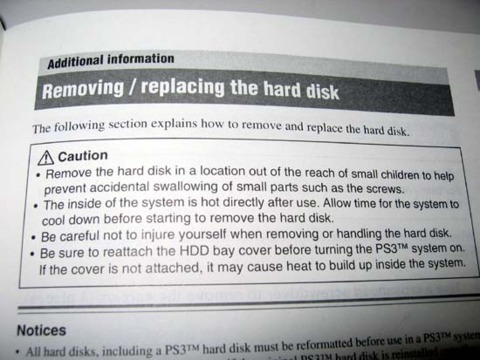




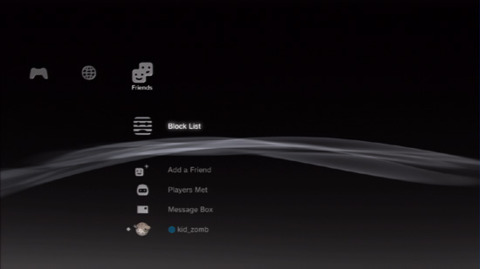



Join the conversation