Star Wars The Clone Wars: Jedi Alliance Updated Hands-On
Control your lightsaber and just about everything else with the swipe of a stylus.
The tail end of 2008 has been unusually flush with Star Wars games, both in terms of releases and announcements. We've already seen The Force Unleashed hit stores and the big unveiling of BioWare's The Old Republic, but soon a pair of Wii and DS games based on the Clone Wars will be released as well. We just spent some time with the DS game, Star Wars The Clone Wars: Jedi Alliance, which might be described as a cinematic action game that's heavy on polished visuals and light on complex controls.
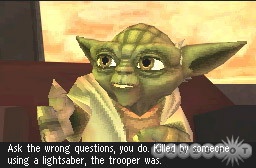
Jedi Alliance fits neatly into the Clone Wars canon established by the recently released animated movie Star Wars: The Clone Wars. The story begins when some mysterious space pirates nab a shipment of lightsaber crystals intended for Jedi use and Jedi use only. To prevent these powerful gems from falling into the wrong hands, members of the Jedi Council take it upon themselves to seek out this lost cargo. One thing that makes the game unique is your ability to choose a pair of Jedi Council buddies to play as prior to the beginning of each level. Certain hidden areas require specific Jedi tandems to unlock, so their individual strengths--such as Ahsoka Tano's environmental Force powers or Obi-Wan Kenobi's sweet beard--need to be heavily weighed before each stage.
The typical Star Wars flair for theatrics is present all throughout Jedi Alliance. Mission-briefing cutscenes are detailed and drawn-out affairs, with voice acting and character models done to match the cartoonish look of the Clone Wars. In fact, Jedi Alliance is easily one of the best-looking 3D games on the DS, with detailed levels rich in lighting and explosive effects.
Those complex visuals might be the polar opposite of the control scheme, which relies almost exclusively on simple stylus commands. This system encompasses a wide variety of techniques. You'll be using the touch screen to swing your lightsaber in combat (tap on the enemies), deflect laser blasts aimed at you (tap yourself at the moment of impact), and open locked doors (generally a shape-tracing or -matching minigame). The variety of commands that you perform with the touch screen aren't always very intuitive, so it's a good thing that the game keeps an easy record of them available to view any time you hit the select button.
One way the cinematic presentation and simplified controls intertwine is during the occasional "Jedi Action Sequence." These are moments when your character will need to perform feats of athletic daring such as swinging over impossible gaps and evading falling objects. Instead of a traditional quick-time event, you'll see a swooping movement on the screen and you'll need to mimic that motion with the stylus, keeping in mind the precise angle and speed of said swoop. You'll need to do these very carefully because the game can and will force you to start a lengthy cutscene over again--dialogue and all--if you fail a single one. But that's not always so bad, given that these action sequences look really slick.

One of the few moments when you'll be pressing buttons is when you want to activate certain Force attacks. Doing a Force push is a simple matter of holding down either the L or R button and tapping an enemy to knock it off its feet (and presumably into a wall). The same button combination is used to activate various interactive objects in the game that you need to press to progress through the various star ships, palaces, and vivid alien landscapes that make up the Star Wars universe.
If you're itching to slay droids with an easy swipe of the stylus, you'll be pleased to know that Jedi Alliance isn't far off. The game is scheduled for release on November 11. You can look forward to seeing our review right around then.
Got a news tip or want to contact us directly? Email news@gamespot.com
Join the conversation