The Xbox Series X's 1TB internal SSD is really fast, loading up some games in a matter of seconds--I tested this out in several games in my full console review (and earlier previews) and got impressive results. But with 802GB actually free to use on the internal drive, you can fill it up quickly with the size of games today (and don't forget the Xbox Series S only comes with a 512GB drive that comes out to 364GB of free space). So, what are some good solutions to expand your storage on the new Xbox consoles and how do they perform in comparison?
I used three different drives for the purposes of my tests: the 1TB Seagate SSD expansion card, a Samsung T5 portable SSD (500GB), and a Western Digital My Passport external hard drive (4TB). This covers the different tiers of storage options available for the Xbox Series systems. To test and compare speeds, I used Final Fantasy XV and The Outer Worlds for transferring whole games and recording load times. Results in this article are based on using an Xbox Series X, though these findings apply to the Series S since both use the same storage hardware and architecture. You can check the results in the video and text below.
1TB Seagate Expansion Card
Let's start with the proprietary Seagate 1TB expansion card, built specifically for the Series X and Series S. This is the drive that plugs directly into the back of the console. You just insert it, and it's immediately ready to use.
It interfaces with the Xbox hardware and takes full advantage of that Velocity architecture Microsoft has been flexing. In terms of speed, it's technically the best solution since it works identically to the internal SSD. There's virtually no difference in load times in the games I tested. However, it carries a hefty price tag at $220 USD (and when combined with the Series S at $300, pairing it with this drive is more expensive than a Series X console).

Before Getting Into USB Drives
An important thing to note is USB-based storage devices cannot play Series X- or S-specific games off the drive itself--that's where this expansion card comes in clutch, especially once we start seeing more Series X/S-only games. USB external drives can store those games, but they would have to be transferred to the internal drive or expansion card in order to be played (at least transfer speeds are pretty fast, as you'll see later in our results).
These conditions can also apply to certain Xbox One games that have received Series X optimizations, as was the case for me with Gears 5 and Gears Tactics. Otherwise, you can play Xbox One and previous gen backwards compatible games straight off the USB drive using a USB 3.0 cable (or better), and they'll still use the Quick Resume game-swapping feature without a hitch.
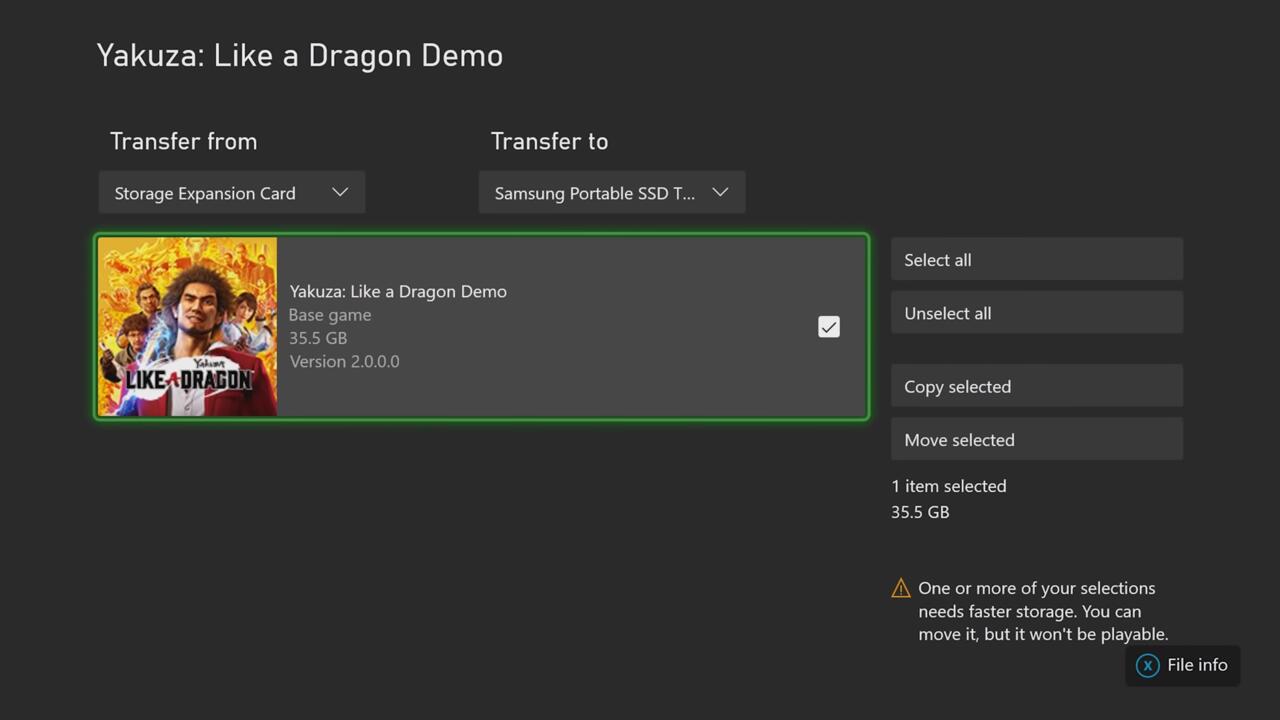
Samsung T5 External USB SSD
For an external SSD, I used a 500GB Samsung T5 with a USB-C to USB 3.1 cable. In terms of moving around data and loading games, the results were quite impressive.
The Outer Worlds, which is a 45GB game, took 2:54 to transfer onto the external SSD, and 2:05 to transfer back to the internal drive. When loading into the same save I used for our previous tests, it only took 13 seconds off the external SSD which is very close to the internal drive that took 11 seconds to load.
For Final Fantasy XV, an 84GB file, it took 5:50 to transfer onto the external SSD and just 3:56 to move back to internal storage. And the load time results were great as well, just taking 15 seconds compared to the 13 seconds of the internal drive.
Both Final Fantasy XV and The Outer Worlds are Xbox One games without Series X optimizations, so the results between the internal and external SSD are due to the fact the games are simply working with the raw speed of those drives.
There are other external SSDs out there, but the Samsung T5 in particular usually goes for around $110 for 500GB and $140 for 1TB.

WD My Passport External USB Hard Drive
Moving onto a traditional hard drive, I used my WD My Passport external drive with a USB 3.0 cable. Things start to slow down of course, but it's not all that bad.
To transfer The Outer Worlds from internal storage onto the external hard drive, it took longer: about 7:35. Transferring back to the internal drive took 7 minutes. However, in-game load times remained decent, taking 26 seconds to load up that same save I previously used.
With Final Fantasy XV, the transfer speed took longer as well, coming in at around 14:24 to move to the hard drive, and 12:55 to get back onto internal storage. Loading up save data remained reasonable though, taking 52 seconds for the same save file I used before.
It's no surprise that a hard drive is going to be slower compared to an SSD, but these results aren't bad at all. They're actually faster than current-gen consoles, too: The Outer Worlds took 43 seconds and Final Fantasy XV took 1:11 to load saves when using the Xbox One X.
Considering that you get more space for cheaper with an external hard drive, this would be the cost-effective route for bulk storage or playing backwards compatible games if you don't mind the slower load times. A Western Digital Passport goes for just $80 for 2TB and $110 for a whopping 4TB.
Summary Of Results
Data Transfer Speeds
| Storage Drive (and scenario) | Final Fantasy XV (84GB) | The Outer Worlds (45GB) |
|---|---|---|
| Samsung T5 SSD (transfer from internal) | 5:50 | 2:54 |
| Samsung T5 SSD (transfer to internal) | 3:56 | 2:05 |
| WD Passport HDD (transfer from internal) | 14:24 | 7:35 |
| WD Passport HDD (transfer to internal) | 12:55 | 7:00 |
Load Times
| Storage Drive | Final Fantasy XV | The Outer Worlds |
|---|---|---|
| Xbox Series X (internal/expansion card) | 13 seconds | 11 seconds |
| Xbox Series X (Samsung T5 + USB 3.1) | 15 seconds | 13 seconds |
| Xbox Series X (WD Passport + USB 3.0) | 52 seconds | 26 seconds |
| Xbox One X (internal) | 1 minute, 11 seconds | 43 seconds |
Which Storage Drive To Go With
So, what's the best solution? Of course, it depends. For backwards compatible games, an external SSD would be ideal since you still get quick load speeds. And transferring data is quite fast, which is ideal if you're frequently moving Series X-specific games back and forth.
If cheaper mass storage is more of a priority, an external hard drive is the way to go. Load times for backwards compatible games are still better than current-gen systems, though you will miss out on those sweet SSD speeds. Transferring data takes markedly longer, but the importance of the difference between 6 minutes and 14 minutes to move an 85GB file, well, that's up to you.
The 1TB Seagate expansion card sure is nice, and $220 is a fair price when compared to other NVMe SSDs for PC, but that's still pretty steep when looking at other solutions for the Series X and Series S.
Stellar Blade Review Nintendo 64 – April 2024 Game Updates – Nintendo Switch Online Gori: Cuddly Carnage | Meow Launch Date Announcement Trailer Marvel Rivals - Official Loki Character Reveal Trailer | The King of Yggsgard Remnant 2 - The Forgotten Kingdom | DLC Launch Trailer Stellar Blade - Official "The Journey: Part 2" Behind The Scenes Trailer | PS5 Games Another Crab's Treasure Is A Soulslike 3D Platformer | GameSpot Review Super Monkey Ball Banana Rumble - Official Multiplayer Features Trailer PUBG | Erangel Classic Returns Genshin Impact - "Arlecchino: Afterglow of Calamity" | Collected Miscellany Fortnite Festival - Official Billie Eilish Cinematic Season 3 Trailer Dead by Daylight | Tome 19: Splendor | Reveal Trailer
Please enter your date of birth to view this video
By clicking 'enter', you agree to GameSpot's
Terms of Use and Privacy Policy
These are things you'll have to consider, especially if you plan on getting the Xbox Series S since you have to work with a lot less internal drive space. Microsoft has said that smaller install sizes will be available for games loaded on Series S consoles (letting developers chop out unnecessary 4K assets), which helps tidy things up bit. In terms of examples we've seen so far, Sea of Thieves is 17GB as opposed to 46GB, Gears 5 is 55GB down from 72GB, and Forza Horizon 4 is 72GB from 85GB--as you can tell, size differences will vary. Either way, space is still a premium even on the Series X. Regardless of your choice for expanded storage, it'll be snappier than redownloading entire games.
For more on Microsoft's brand-new consoles, be sure to read my full Xbox Series X review and Xbox Series S review, both of which dive into performance, graphics, load times, value, and more. You can also check out our wealth of coverage and content on the new generation of Xbox consoles.
The products discussed here were independently chosen by our editors. GameSpot may get a share of the revenue if you buy anything featured on our site.
