True Swing Golf Hands On
We hit the links with the only golf gear we need--a Nintendo DS, a stylus, and T&E Soft's upcoming handheld golf game.
True Swing Golf made its debut last spring as a promising alternative to the Tiger Woods-dominated golf-gaming world of today, a game that seemed to make interesting use of the Nintendo DS's unique capabilities. Here we are in early 2006, and we've finally had an opportunity to spend some hands-on time with True Swing to see how the game is shaping up in time for its release in just a few weeks.
First things first: This ain't no Tiger Woods game. True Swing Golf is devoid of the kind of brand-heavy licensing that, depending on your point of view, either adds credibility to or gets in the way of EA Sports' golf game. Instead, True Swing features a more lighthearted and breezy interpretation of links play, along with a good deal of challenge to boot. The differences in presentation make True Swing a refreshing change from the kinds of golf games you may be used to playing.
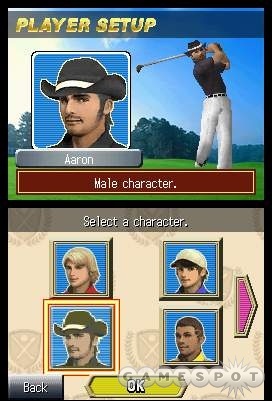
The key component of True Swing's gameplay is its use of the dual screens on the DS. Unlike many sports games on the handheld, practically the entirety of True Swing Golf can be controlled with the stylus and the touch screen. The main view in the game features a 3D representation of your golfer and the hole on the upper screen, and a top-down view of the hole on the lower screen. In the upper screen, you'll have crucial information such as hole number, par, and hole distance, but for the most part everything you need can be found on the lower screen. Here you'll see distance to the pin, wind direction and speed information, and your current lie. The center of the touch screen will display the top-down view of the hole, along with a small crosshair you can adjust with your DS stylus (or by pressing on the directional pad). You use this crosshair to aim your shot (adjusting for wind, of course).
Along the right hand side of the touch screen, there are a number of graphical menu items to choose from, all of which will help you make the most informed decision about your shot as possible. By choosing the appropriate menu button, you can select a different club from your bag, zoom in to the spot where your ball will land on the upper screen, zoom out in the overhead view to get an entire picture of the hole, enter PictoChat to chat with other wireless players, take a look at your scorecard, and access the help menu. Once you're done making your adjustments, you tap the "swing" button at the bottom of the touch screen, where you'll be taken to the swing interface in the game.
The swing interface acts in much the way you would expect it to: You have an overhead view of the ball and your club face and, by tapping the club and pulling down on the screen, you begin your backswing. Some handy line markers indicate things like maximum club distance and distance to the pin, so you'll know exactly how far you have to pull back to put the ball where you like. To complete your swing, you rapidly draw a straight line through the ball. The speed of your swing is measured by the game and seems to have an effect on how far your ball travels, as does the angle at which you make contact with the ball.

If swinging down and then up feels awkward to you, True Swing Golf also gives you the ability to set up your swing from either left to right or right to left, so you should have no problems finding the type of swing mechanic that feels most comfortable to you. It's difficult, but certainly not impossible, to shank the ball, and as long as you concentrate, you can make straight shots with relative ease. Still, you'll need to employ some golf knowledge here to get the most out of your game. Making a shot from the rough will require you to use more iron than a shot from the fairway, for example.
The putting interface acts similar to the regular shot interface, except you'll need to be more aware of the putting surface. Dynamic arrows indicate slope and breaks on the green, and a handy red assist line is a big help, indicating the ideal line to the hole through all the undulations on the green. In fact, it's almost too easy to make puts with this assist turned on (and, unfortunately, we couldn't find the option to turn it off, if it exists).
The main modes in True Swing Golf include quick start, single player, wireless play, and the clubhouse. Quick start lets you get straight to the golfing with no fuss on one of the game's seven main courses, four of which are available right away (including Japan's famed Phoenix Country Club of Miyazaki). The other three courses (as well as what looks like variations on the main seven) are unlockable by playing the game. The single-player game lets you play individual rounds in which you can customize the rules, courses, and tee. From here you can also choose the championship mode, which acts as a career mode of sorts. Here, your golfer will take part in a number of tournament events against increasingly tough competition, earning cash all the while and moving up in your particular class rankings. When you've earned a high-enough rank, you can progress on to the next level of competition, where the matches are tougher and the rewards greater.

Any earnings you win can be spent at the Clubhouse on things like new threads for your golfer or new equipment that can improve your game. A new club might give you more power off the tee, for example, while better shoes provide a boost for extremely technical shots. When entering a tournament, you can choose which gear you wish to equip by entering the locker room and suiting up accordingly. True Swing Golf will allow wireless play, but because we only had one copy in the office, we weren't able to check it out for ourselves. We do know that you can play the game with up to three others (on either multiple copies of the game or by playing the single-card multiplayer version, which requires just one game). You can also upload a demo version of True Golf to a friend via a wireless connection.
The general look and feel of True Swing is more whimsical than a traditional golf game, with breezy music and vaguely anime-inspired character models that add a sense of style and personality to the game. We liked the music in the pre-E3 footage we saw, and we like it even more in the playable version of the game--slightly jazzy, upbeat, piano-driven tunes that keep things feeling optimistic, even if your skills on the course are unraveling before your eyes.
True Swing Golf looks to be a solid addition to the paltry DS sports lineup, one that makes consistent use of some of the DS's unique capabilities. We're still unsure of the long-term challenge the game will provide, but it's tough to deny its charming look and feel. We'll have a full review of the game when it's released at the end of January.
Got a news tip or want to contact us directly? Email news@gamespot.com
Join the conversation