Roxio Redeems Its Capture Cred With the Game Capture HD Pro
After releasing its underperforming Game Capture device last year, Roxio has managed to win the uphill battle, completely revamping the device for 2012.
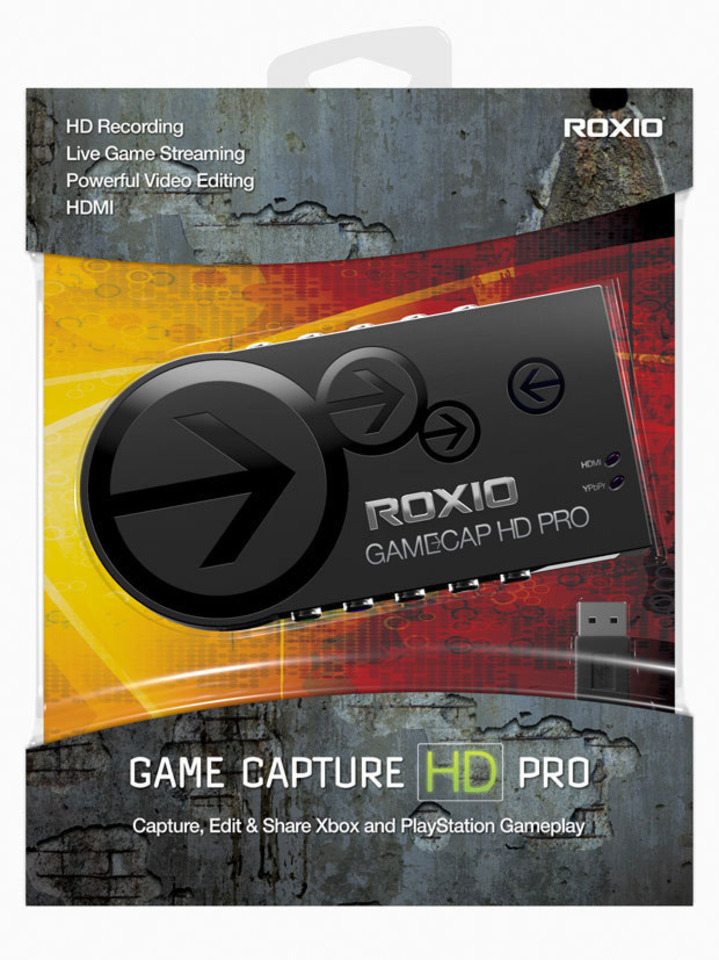 Roxio's Game Capture HD Pro is a relative breath of fresh air and a complete about-face from its woefully ill-received standard-definition Game Capture device from last year. There's so much to like about the hardware and bundled software that it's surprising to see it priced so competitively at $150, too. Granted, there are minute issues with software stability that need to be ironed out, but it rarely interferes with capturing or streaming. At the moment, it's the best device in its class and the perfect HD-capture solution for those with a burgeoning interested in capturing gameplay or streaming over TwitchTV.
Roxio's Game Capture HD Pro is a relative breath of fresh air and a complete about-face from its woefully ill-received standard-definition Game Capture device from last year. There's so much to like about the hardware and bundled software that it's surprising to see it priced so competitively at $150, too. Granted, there are minute issues with software stability that need to be ironed out, but it rarely interferes with capturing or streaming. At the moment, it's the best device in its class and the perfect HD-capture solution for those with a burgeoning interested in capturing gameplay or streaming over TwitchTV.
The Game Capture HD Pro's hardware doesn't break any ground in terms of raw capturing capabilities, but it hits the marks you'd expect: 1080p support, component video and HDMI inputs, video pass-through, and, most conveniently, USB power. It's worth noting that while the HD Pro supports SD resolutions, it does not have composite (RCA) or S-Video inputs. Those looking to stream vintage or retro games in addition to HD content will have to look elsewhere.
Since the PlayStation 3's digital video signal is encoded with HDCP (high-bandwidth digital content protection), the only option for that particular console is to capture gameplay at 1080i. This shouldn't be an issue with most games, or for most people, since the majority of the console's library maxes out at 720p. Capturing video from any 1080p source with Roxio's box limits the frame rate to 30fps, while all other resolutions max out at 60fps. The maximum encoding rate of ~15Mbps is more than enough for most folks, but other products, such as the Elgato Game Capture HD, actually support 30Mbps.
Video pass-through functionality comes with a single hiccup, that being the inability to pass HDMI through the component video output. The inverse works just fine, but a minority of customers who have yet to upgrade to an HDMI-enabled TV will have to connect one device at a time to the Game Capture HD Pro. That's not to say you can't connect two devices at once; they just have to pass through the HDMI output or, if you prefer, between HDMI and component.
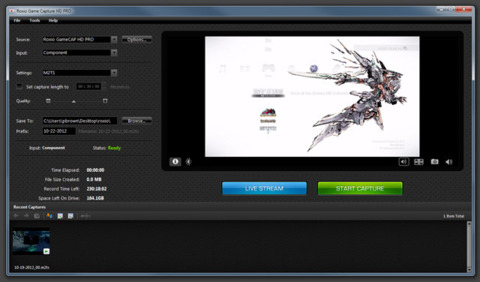
Roxio's capture software supports a secondary audio input (through Windows) to narrate video streams, but there's no support for live narration during standard capture sessions. You can, however, use the Videowave editing software to layer a narration track on top of the video during postproduction.
Captured video is encoded in the M2TS (MPEG-2 Transport Stream) format, but may also be converted into more popular and useful formats with Videowave. There are numerous editing procedures that can also be accomplished with Videowave, though be warned: navigating the menus and panels within can be confusing at first. Thankfully, there are tutorial videos available from the software's splash screen that outline some of the more advanced editing features, of which there are many. Features such as voice modulation, automated transition animations, and custom text overlays are handy tools to have at your disposal, but they aren't exactly crucial.
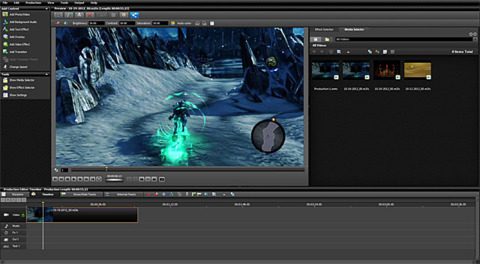
The true highlight of the bundled software is the built-in TwitchTV streaming functionality. Simply log in to your TwitchTV/JustinTV account from the options menu, and click the "Live Stream" button within the capture software. If you've got the bandwidth to support it, you can stream at 720p with a maximum bitrate of 2250Kbps, but those without great connections can also stream at 240p, 360p, or 480p, at varying bitrates. Past solutions have required an intermediate agent, be it software or hardware, so Roxio's all-in-one solution is a huge step in the right direction.
As mentioned earlier, you can narrate your stream by selecting an audio source within the options menu, but that's the extent of the extended functionality. The inclusion of TwitchTV integration is a great first step, but without the ability to use an additional video stream within the broadcast, for picture-in-picture, Roxio's solution will likely benefit just a small portion of the streaming community. Still, if the barriers of streaming on Twitch have acted as a roadblock in the past, the Game Capture HD Pro makes it easy for users to test the waters before investing in additional software or hardware.
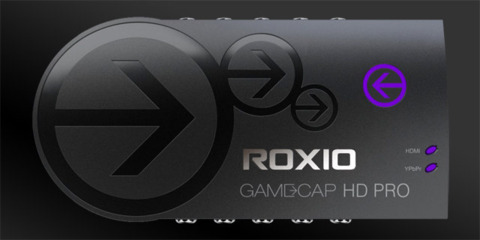
With so many choices available to the game capturing community, new products raise eyebrows only when they have something unique to bring to the table. For Roxio's Game Capture HD Pro, the freshest detail on offer is the built-in TwitchTV streaming. That aside, you could still do a lot worse than Roxio's Game Capture HD Pro. It offers a range of HD capture capabilities, allows you to stream easily, and includes a plethora of editing and postproduction tools. The fact that it includes all of this functionality and still costs less than competing devices makes it an easy product to recommend.
Got a news tip or want to contact us directly? Email news@gamespot.com
Join the conversation