Update: Click here for a review roundup of PSVR games.
PlayStation VR always had a tough road ahead of it. Compared to high-end gaming PCs needed to power the Oculus Rift and HTC Vive, the PlayStation 4 is under-powered. The fact that Sony was retrofitting its old 2010-released Move controllers and PlayStation Camera to work with PSVR, which were peripherals that weren’t initially designed for VR, also does not bode well for the platform. After going eyes-on with it over the past few days, I must admit that it’s surprisingly impressive in some areas, but it also has some issues.
One area where PSVR could use improvement is with resolution. The visuals unfortunately look a little blurry. The head-mounted display uses a 5.7-inch 1920x1080-resolution stereoscopic 3D screen. This amounts to a 960x1080 resolution per eye. While 1080p is fine on a TV that’s several feet in front of you, it's a whole different story when the display is magnified in front of your eyes. Fortunately, the OLED panel here does offer deep black levels and is able to produce a rich color gamut. At the base of the display is a black rubber material that rests atop your nose and cheeks. This is used to block out light. While there will likely be some light leakage above the bridge of your nose, it's not enough to hurt the experience.
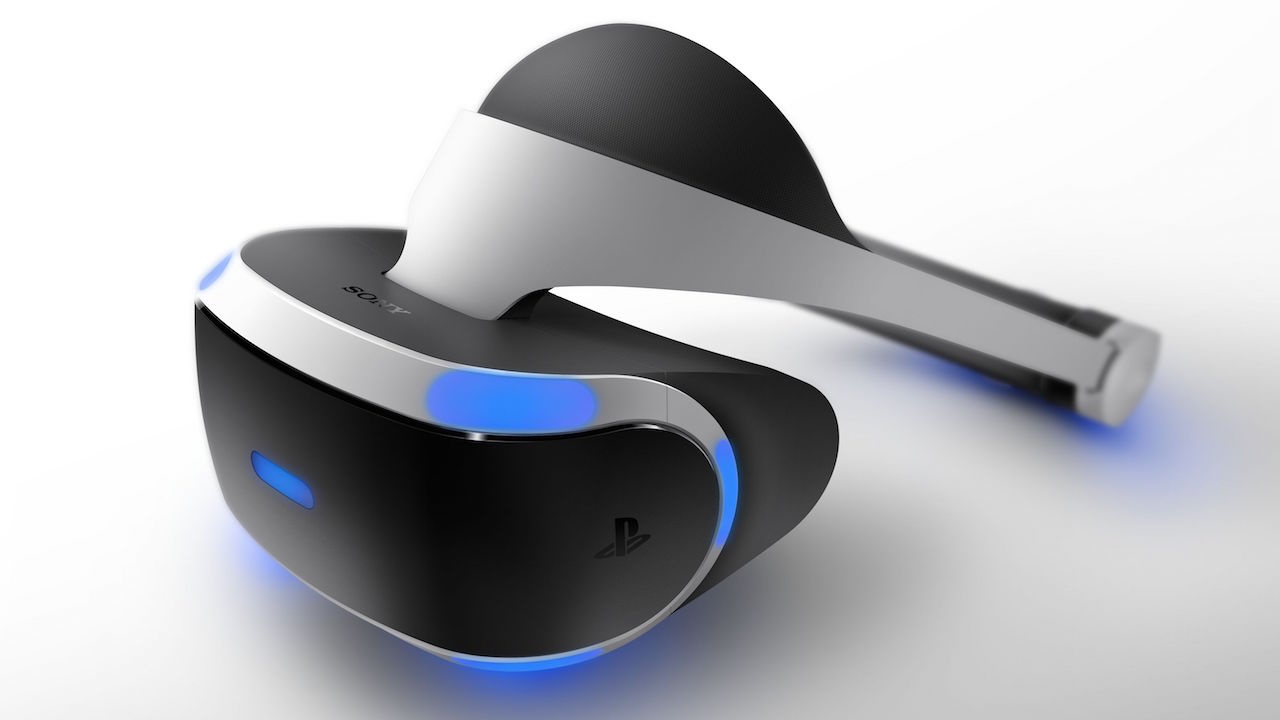
The headset features a roughly 100 degree field-of-view, which makes your peripheral vision sort of tantamount to wearing ski goggles. PSVR also supports a 120Hz refresh rate panel, which allows the headset to render up to 120 frames per second. Just for some perspective, most TVs use a 60Hz refresh rate. Having a high frame rate is essential in VR, because when the frame rate dips too low, it causes an unwanted judder effect, which can contribute to VR nausea.
Poor head-tracking can also lead to VR motion sickness; luckily, that isn’t a problem here. PSVR has nine positional-tracking LEDs on the HMD and features 18 milliseconds of latency, which is low enough to prevent nausea in most people.
The headset itself may look bulky, but it feels really light. Weighing 1.3 pounds, I was surprised to hear that it’s actually heavier than the 1.2-pound Vive, which feels much more uncomfortable to me. It helps that the weight of PSVR is balanced from the front to the back. It can be a little confusing to put on at first, but you simply pull on the backstrap, put it on your head like a baseball cap, and then slide the front display onto your face until it rests against your cheeks. It's got plenty of room for those who wear glasses, too, and it's overall ergonomics makes you wonder why all HMDs don't use this design. It’s something that I felt comfortable using hours on end at a time. It is worth noting that like other VR headsets, the display here does have a sweet spot where things look sharper. It can often take a second or two to adjust for this.
PSVR is a wired HMD. Going wireless would add latency to the mix, which could again, contribute to VR nausea. It helps that the cable isn’t very thick. I also like how Sony implemented a little inline remote on it that allows you to adjust the HMD’s audio. This little remote also allows you to plug in the PSVR’s earbuds--which are included--though you can plug in any 3.5mm audio headset here.
PSVR supports 3D audio, which, coupled with positional head tracking, is a vital aspect to delivering immersive VR experiences. It works really well, too. For instance, in The London Heist, when a character started walking and talking behind me, I could tell exactly where he stood. While it would have added to the cost, it would have been more convenient if Sony integrated headphones onto the headset, similar to what the Rift offers.
Minecraft – Kung Fu Panda DLC Trailer Sclash - Console Release Date Trailer Kingdom Come: Deliverance 2 - Official Cinematic Announcement Trailer Stellar Blade - BIBI ‘Eve’ Official Music Video Trailer | PS5 Apex Legends: Urban Assault Collection Event Trailer Total War: WARHAMMER III - Elspeth von Draken Gameplay Showcase Potionomics: Masterwork Edition - Official Announcement Trailer Genshin Impact - "Arlecchino: Sleep in Peace" | Official Character Teaser Snowbreak: Containment Zone - "Gradient of Souls" Version Trailer Harold Halibut GameSpot Video Review Nancy Drew: Mystery of the Seven Keys | World Premiere Official Trailer Modern Warfare III & Warzone - Official Cheech & Chong Bundle Gameplay Trailer
Please enter your date of birth to view this video
By clicking 'enter', you agree to GameSpot's
Terms of Use and Privacy Policy
Aside from the HMD, the base PSVR package includes an HDMI cable, USB cable, AC adapter, connection cable, earbuds, manuals, PlayStation VR demo disc, and a processor unit breakout box that mirrors the visuals of the headset onto the TV. The overall setup process isn’t difficult, but there are a lot of cables to hook up.
It is important to note that PSVR requires a PlayStation Camera, which is sold separately from the base package. Furthermore, to get the full VR experience and to get your hands into VR, you’re going to want to get Sony's Move controllers, which are also sold separately. There are games like The London Heist, which are designed with them in mind, and then there are games like Job Simulator, which require them.

After you’ve got the setup process out of the way, PSVR delivers some incredibly immersive experiences. Despite being a passive experience, Shark Encounter, which is a short segment within the PlayStation VR Worlds compilation, can be riveting. It virtually places you in a shark cage and anchors you deep down into the ocean where you encounter a massive great white shark that’s out to eat you. Seeing it pry open your cage with its massive sharp teeth provides a sense of danger that is impossible to replicate on a traditional display.

The London Heist is also another PSVR highlight. Two moments within this experience really stood out to me. In the first, a mobster points the barrel of his gun straight at my head. It’s extremely unnerving, but in the coolest way. Even though I knew that I was playing a game, I couldn’t help but flinch and futilely try to protect my face with my virtual hands. The second standout moment was towards the end of the game, where I had to choose who lived or died between two characters. In a moment of hesitation, one of the characters ended up stabbing me to death. It’s the arguably the most violent feeling I’ve ever experienced in a game, and it was amazing. It’s these little moments that perfectly encapsulate the power of virtual reality. In general, VR is great at making scary moments scarier. Because you often feel intimately present in the experience, situations can legitimately feel dangerous, and that makes games all the more exciting.
One concern that I had going into this review is whether or not the Move controllers would be accurate enough for VR, but they do a surprisingly good job of tracking your hands.
While there’s a lot to like about PSVR, it also has several of issues. The PlayStation Camera can encompass a max 6.2x9-foot play area, but I noticed that when I stood more than eight feet away from the camera, I experienced a very unpleasant visual jittery effect, as if the camera had started to lose depth perception. Even at closer ranges, I noticed the DualShock controller in front of me start to jitter, though it happened to a lesser extent. Getting too close to the camera, however, also presents problems. If you’re too close and are playing a game like Job Simulator, which recommends that you stand, your headset may pop above the camera’s field of view. While you can tilt the camera up, when you conversely play a game sitting down, the controller resting on your lap may be out of range.
It’s not the end of the world by any means, but it definitely feels like an ecosystem that’s cobbled together using existing parts. Furthermore, because PSVR uses only one camera, the Move controllers will get occluded if you turn completely around, as the camera needs to see the light emitting from the controller to track it. What this means on a fundamental level is that we are likely not to get 360 gameplay experiences. Another small gripe I have is that there is no system which indicates where your real walls are in VR. On more than one occasion, I swung the Move controller too far and conked a wall.
Oddly missing from PSVR is controller tracking when you’re in the PS4’s dashboard. As the Vive has shown, this feature can be helpful since you are effectively blindfolded. As long as the controllers are within the PlayStation Camera’s FOV, PSVR should technically be able to do this, so perhaps we could see this feature implemented in a future update. It’s also unfortunate that the Move controllers don’t have a D-pad or movement stick, as this limits PSVR’s capabilities.

Despite all these little technical deficiencies, the biggest issue plaguing PSVR is motion sickness. Your mileage may vary here, as some people don't have issues with VR nausea. I, unfortunately, am not one of them. Many of the launch games made me feel ill. The main culprit here is artificial locomotion: this is when a game binds first-person movement to a joystick. While this is largely fine on a flat-screen TV, in VR, your eyes are tricked into thinking that your body is moving, but your body does not get the same cues. This disconnect can lead to wobbly sea legs. These problems are further exacerbated when the game moves quickly and has a lot of sudden turns or incorporates jumping movements. Unfortunately, many PSVR games employ these measures. Making sharp turns in Driveclub VR forced me to quickly take the headset off. Furthermore, playing Scavenger's Odyssey for 30 minutes, which is a mech game that takes place in space, not only made me feel sick, but its negative effects stayed with me for over an hour after I took the headset off.
There are ways to combat VR motion sickness. For instance, most first-person titles on the Vive use a teleport mechanic that allows you to point your controller and beam around the environment. On the other end of the spectrum, Oculus has implemented VR motion sickness ratings for each game. While this isn’t the most elegant solution to fix this problem, Sony doesn’t have anything similar in place. Instead, Sony tells me that gamers should take 15-minute breaks each hour to combat motion sickness. That’s not a very good long-term solution.
While you can play movies and traditional games on a massive virtual movie theater-sized screen within the headset, because it’s relatively low-res, the experience is simply better playing on your TV. There isn’t a huge, noticeable screen-door effect, but it certainly looks blurrier than both the Oculus Rift and the HTC Vive, which use 2160x1200-resolution panels.
I imagine some people will think it’s unfair that I’ve compared PlayStation VR to the Rift and Vive so many times in this review. I understand that the two other HMDs are much more expensive and require much more powerful PCs, but there’s a reason that high-quality VR is expensive. Sure, PSVR is more affordable, but it also takes shortcuts. While it sometimes works surprisingly well given these constraints, it reminds me of the adage, “you get what you pay for.”
As a VR fan, I want PSVR to succeed, but it trips up too many times to wholeheartedly recommend at this point. Many of the launch titles will make a large percentage of people sick, and it may lead to the false impression that VR has to make you nauseated. If you have a PS4 and are dying to get PSVR, then I’d recommend the $499.99 bundle which includes the PlayStation Camera, two Move controllers, and PlayStation VR Worlds. If you have a PS4 and are simply curious about VR, I’d hold out until more titles are released. While there are a handful of fun titles, there’s nothing that I’ve played at launch so far to indicate to me that the PSVR is a must-buy right now. For everyone else, I’d recommend saving up for a better reality.
