Prey Hardware Performance Guide
Find out what kind of hardware you need to get Prey to play nice with your PC.
Prey offers fairly satisfying performance even on modest PC systems. You'd expect a game based on the Doom 3 engine to be a hardware-consuming beast, but we have to remember that the engine is now two years old (that's like 12 years old in game years), and the big-game 3D hunters are armed with video cards much more powerful than a Radeon 9800 Pro. If your PC can handle current first-person shooter games like F.E.A.R. or Quake 4, Prey should run fine on your current system.
We encountered a few quirks while testing the game and experimenting with a few preliminary benchmark demos. Like many of you, we downloaded the game over the Triton download system. We found a bug in our download version, where the timedemo benchmark would crash if the recorded demo involved shooting and killing monsters that were spawned in-game. We finalized on a short indoor demo that had our player running through several passages before entering a large room, which is where the demo ended. We fired our weapons several times in the demo, but we assure you that not a single enemy was harmed during the filming process.
A longtime GameSpot reader later informed us that the retail boxed version of the game played such demos without crashing. We installed our retail copy and verified that the retail version of the game could play the PG-13-rated demos without crashing, and even allowed us to record more risqué demos. We also found that the retail box version played the demos a smidgen faster. However, due to time constraints, we couldn't restart testing using the boxed version. The results are still valid as both versions show the same performance trends, but note that our download version frame rates are a frame or two slower than the retail version.
Guide sections
Game SettingsIf you don't have the money or time to upgrade your computer, changing a few settings will give you a quick speed boost. Prey has a few key options you can experiment with to reclaim a couple of lost frames.
Image QualityCheck out the Image Quality section to see exactly what kind of eye candy you'll have to give up in order to gain a few frames. Turning off key settings might change Prey's game environment from downright scary to merely ho hum.
GraphicsPrey uses the video card intensive Doom 3 engine to power its visuals, which means upgrading your video card will lead to better performance. We tested more than a baker's dozen's worth of video cards to help you decide where on the performance scale you want to be.
CPUPrey, remarkably, doesn't ask much of your CPU or RAM. We tested the game with the brand-spanking-new Intel Core 2 Extreme CPU as well as AMD's Athlon 64 FX-60 at a variety of clock speeds.
Game Settings
Prey has a few settings you can tweak out of the box to improve performance at the expense of graphical quality. Aside from the usual resolution options, Prey also allows you to adjust texture-quality settings and an assortment of check-box features.
As expected, resolution scales with performance. Expect to lose more than a few frames if you want to crank up the game to 1600x1200. Texture quality, however, did not affect the performance of our GeForce 7900 GTX (of course, this video card also had 512MB of RAM built in).
Of the check-box items, we found that the Glow, Shadows, and High-Quality Particle Detail options dropped performance the most. However, we advise keeping as many of these options enabled as these settings also add a great deal to the ambience of the game. If we had to rank them in order of what to eliminate first, we'd ditch Glow, then Shadows, followed closely by High-Quality Particle Detail. The other settings affected performance, but to a far lesser extent.
CPUs: Intel Core 2 Extreme X6800. Systems: Intel D975XBX, 1GB (512MB x 2) Corsair XMS DDR2 Memory, 160GB Seagate 7200.7 SATA Hard Disk Drive, Windows XP Professional SP2. Graphics Card: Nvidia GeForce 7900 GTX 512MB. Graphics Drivers: Nvidia ForceWare 91.31.
Image Quality
Roll over the image to load the comparison image.
Prey makes great use of the glow effect. Every time you enter spirit mode, or even so much as look at flashing lights, you'll see this feature in action. In this image, the gold-colored computer hologram turns into a set of lines, and the red lasers become razors with the glow effect disabled.
Roll over the image to load the comparison image.
We highly recommend enabling High-Quality Particle Detail, as without it, the game looks almost sterile. Without it, you lose the steamy, rich look of the game. The effect also plays off the in-game lighting to add even more color and detail to the environment.
Roll over the image to load the comparison image.
Any game that's this dark needs shadows to achieve the proper suspension of disbelief in the game player. As in Doom 3, playing without shadows means you're missing out on half of the game experience.
Graphics
As Prey is based off id Software's Doom 3 engine, which (along with most every other id engine) is notoriously efficient at using video cards. Every ounce of GPU power you give the game will likely be put to good use if you use the correct settings. You're guaranteed better performance with a more powerful video card.
If you're familiar with id's past games, you also might know that Nvidia-based cards generally run slightly better on id-created game engines. Our GeForce 7900 GTX outpaced ATI Radeon X1900 XT by more than a handful of frames in Prey.
In the more price-conscious card set, the GeForce 7600 GT takes the lead by a small amount over the Radeon X1800 XL. Even though Prey isn't all that taxing, the game is still powerful enough to humble former flagship cards like the Radeon X850 XT, but surprisingly the GeForce 6800 GS puts up decent numbers.
The GeForce 6600 GT still manages to hang in there against the current-generation Radeon X1600 XT in our entry-level gaming card performance testing.
CPUs: Intel Core 2 Extreme X6800. Systems: Intel D975XBX, 1GB (512MB x 2) Corsair XMS DDR2 Memory, 160GB Seagate 7200.7 SATA Hard Disk Drive, Windows XP Professional SP2. Graphics Card: GeForce 7900 GTX 512MB, GeForce 7900 GT 256MB, GeForce 7800 GTX 256MB, GeForce 7600 GT 256MB, GeForce 6800 GS 256MB, GeForce 6800 128MB, GeForce 6600 GT 128MB, GeForce 6200TC 64MB, Radeon X1900 XT 512MB, Radeon X1800 XT 512MB, Radeon X1800 XL 256MB, Radeon X1600 XT 256MB, Radeon X850XT 256MB, Radeon X600 256MB, Radeon X300 SE 128MB. Graphics Drivers: Nvidia ForceWare 91.31, Catalyst 6.6.
CPU and Memory
Our CPUs and memory didn't seem to affect our Prey timedemo results all that much. Scaling our brand-new Intel Core 2 Extreme X6800 processor down by nearly 900MHz barely nudged the results. Our Athlon FX-60 dropped in performance a bit more as we scaled down the clock speeds, but not nearly enough to make us recommend a CPU upgrade over any other component.
Memory constraints don't affect Prey too much either. We recommend upgrading to 1GB of RAM if you haven't done so already, but you could get away with 512MB or 768MB if you don't mind chugging through loading screens and the occasional hitched frame.
CPUs: Intel Core 2 Extreme X6800, AMD Athlon 64 FX-60. Systems: Asus A8N32 SLI Deluxe, Intel D975XBX, 1GB (512MB x 2) Corsair XMS DDR Memory, 1GB (512MB x 2) Corsair XMS DDR2 Memory, 160GB Seagate 7200.7 SATA Hard Disk Drive, Windows XP Professional SP2. Graphics Card: Nvidia GeForce 7900 GTX 512MB. Graphics Drivers: Nvidia ForceWare 91.31.
Got a news tip or want to contact us directly? Email news@gamespot.com



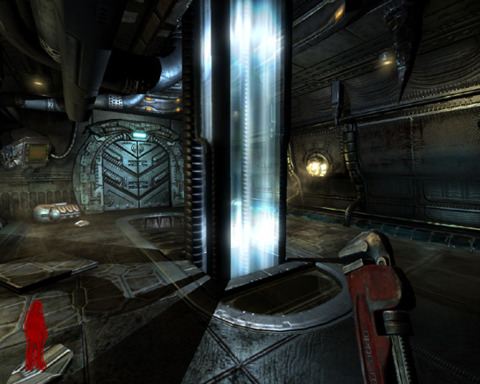
Join the conversation