PlayTV Update Postlaunch Hands-On
PlayTV’s latest update promises to make TV a social experience; we spent hours tinkering with the software.
Released back in 2008, PlayTV allowed PlayStation owners to turn their consoles into a free-to-air PVR. Sony's latest update for the software, available for download through the PlayStation Network, promises to make watching television a social activity.
Building on PlayTV’s current features--which allow owners of the little black box to watch, pause, rewind and record live television--the new update will add a live chat, community recommendations, a premium programme guide, and series link recording.
15 MORE Things You STILL Didn't Know In Zelda Tears Of The Kingdom Firearms Expert Reacts to Ghost Recon Breakpoint's Guns Xbox Studio Closures Are Confusing | Spot On Gray Zone Warfare | Community Briefing Trailer #1 Senua's Saga: Hellblade II - Senua's Psychosis Feature Trailer Squirrel With A Gun - Official Announcement Gameplay Trailer Night Slashers: Remake || Official Christopher Smith Character Gameplay Trailer Street Fighter 6 - 8 Minutes of Akuma Gameplay (High-Level CPU) Animal Well GameSpot Review Roblox - Netflix Nextworld Official Trailer Crow Country | Official Launch Trailer Master Detective Archives: RAIN CODE Plus - Official Announcement Trailer
Please enter your date of birth to view this video
By clicking 'enter', you agree to GameSpot's
Terms of Use and Privacy Policy
Updating the software is simple; once PlayTV is on your PlayStation 3, you need to go to the PlayStation Network Store and download the key that unlocks the update. The key costs €7.99 (£6.29) for regular PlayStation users and €5.57 (£4.72) for PlayStation Plus subscribers. Then, to activate it, you go back into the PlayTV interface and perform a software update. Our download and installation took about five minutes. The update worked pretty much immediately; only the recommendation feature required further setup.
Recommending shows to friends on PSN was easy. All we had to do was go into the channel listings, go to the show we wanted to recommend, and select "recommend" from the options menu. In order to post recommendations onto Facebook walls, you first have to link your Facebook account to your PSN account. Once done, recommending shows on Facebook was just as simple as for the PSN.
The new live chat feature let us create or join a chat room on each channel. Each chat room can reportedly host up to 64 users--though we rarely saw more than 40 at once, even in the public rooms. Outside of the fact that writing with the DualShock 3 is laborious (remedied by plugging in a USB keyboard), the only problem we encountered was when we used the chat feature in its full-screen setting; the text and usernames could occasionally get muddled into what was playing onscreen behind it. With a quick press of the select button, though, the view can be changed into the chat window mode, placing the text on a uniform, flat background; thus fixing the problem.
The Community Favourites feature allowed us to see what our PSN friends and the general public had been watching and choose from a list of recommendations. Those nervous about other people seeing what they’ve been watching will be pleased to hear it is possible to block the Community Favourites section from keeping tabs on you. All you have to do to ensure your privacy is turn off the tracking mode. 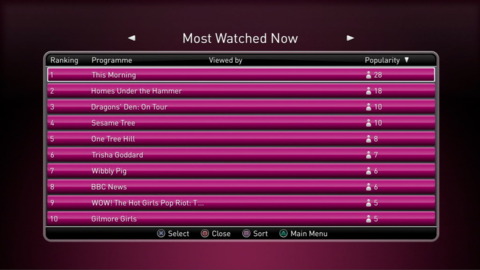
As promised, the new programme guide allowed us to search programmes and plan our viewing seven days in advance, and the new series record option allowed us to set PlayTV to record every episode within a series.
PlayTV’s latest update retains the intuitive interface of its original release, adding a whole host of options to what was originally a digital tuner and recorder designed for the PS3. Though you have to pay a premium for these new features, they just about warrant the price of upgrade.
Got a news tip or want to contact us directly? Email news@gamespot.com

Join the conversation