Paint by DS Hands-On Preview
Paint by DS replaces the paintbrush with a stylus to allow you to digitally re-create masterpieces.
The DS has hosted many novel new titles, but the release of Paint by DS marks the console's very first painting simulator. Essentially an electronic take on paint-by-numbers, the game will let you replicate 15 paintings by mixing paint and using the stylus as a paintbrush, with finished masterpieces put on display in a virtual gallery.
Paint by DS will feature paintings by Van Gogh, Cezanne, Pissarro, Hokusai, Gould, Redoute, and Bozzolini. You start each project by choosing the tools and materials you want to paint with. There are various types of canvases and paper available, and you can paint with either oil- or water-based materials. You can mix colours on a custom palette and save them to your paint box to apply to the canvas as you need them. If all this sounds a bit complicated, you can keep things simple by going monochrome with a pencil sketch instead.
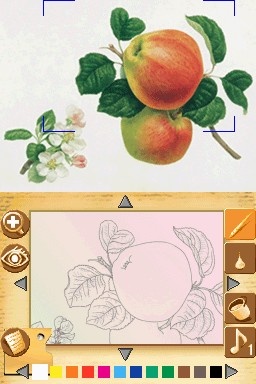
As Paint by DS is a painting sim, you can't undo your actions if you make a mistake. However, there are realistic painting techniques that you can use to help adapt your painting as you go along. For example, if the colour you apply to the canvas is too strong you can add water to the area to thin the paint out. This technique is also useful for re-creating a washed-out look to areas of water or sky.
Given this level of accuracy it can take at least an hour to complete a painting, and maybe even double that at first. However, the game does let you save your work in progress so you can come back and apply details at a later date. To this end, you can zoom in on the picture and use finer brushes to give the painting a professional touch. The top screen of the DS is used to display what the original painting looks like, but you can take some artistic license and adapt or embellish as you see fit.
Once you've completed your painting to a satisfactory level, you can choose to place your signature anywhere on the work and then enter it into the virtual gallery. Like any artist, though, you're going to have to take criticism, and the in-game expert will dish out an appraisal of your work in terms of accuracy and colour.
In addition to the painting exercises, there are four minigames to give you a break from all the aspiring artistry. These include a whack-a-mole-style game and a maze where you must guide a pixel around without touching the sides. There's also a colour-memory game, plus a take on block-puzzle games featuring a picture of Hokusai's "The Great Wave."
Paint by DS looks like it will be incredibly simple in terms of design, but painting enthusiasts may well find enjoyment and longevity within it. It's a shame that there are no wireless features, as a multiplayer paint-off would have been welcome, but the minigames should provide a pleasant distraction from the intensity of the painting. The full game is due out later this month, so aspiring artists don't have long to wait to hone their digital skills.
Got a news tip or want to contact us directly? Email news@gamespot.com
Join the conversation