MLB 07: The Show: Career Mode Spotlight
We check out the new "road to the show" mode in Sony's upcoming hardball game.
More than perhaps any other professional sport, the road to baseball's highest echelon is one of the longest and most convoluted. Unlike in other sports, where players transfer directly from college and (in some cases) high school, even the hottest baseball prospects can expect to spend a good amount of time grinding in the minor leagues before ever getting a chance to step to the plate in an MLB stadium. The development team behind the upcoming MLB 07: The Show understands the long and winding road to the show, as evidenced by the improved career mode found in this year's game.
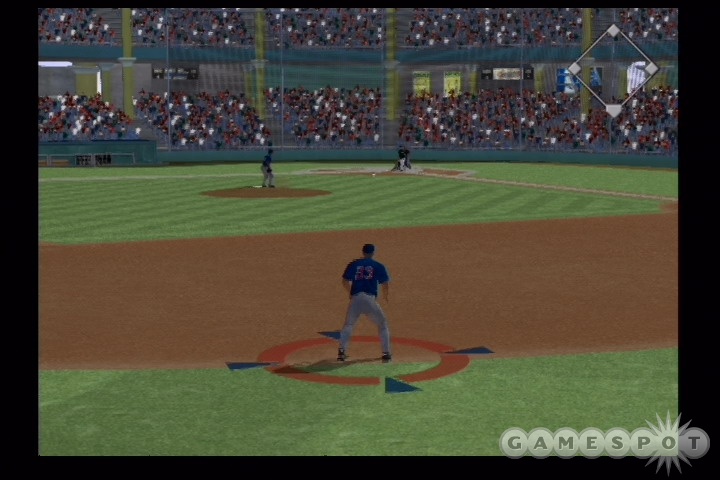
Career mode was first introduced in last year's MLB 06: The Show, and it proved to be one of the game's most compelling features. Instead of taking control of a team and being responsible for its financial and on-the-field success, career mode put you in the shows of an up-and-coming hardball hero trying to make it in the big leagues. With MLB 07, the career mode has been split into two modes: the traditional career mode from last year's game and a new style of play called "road to the show." The main difference between the two modes is how you will play the games. In the traditional career mode, you played the games as you would a regular exhibition or season-mode game, playing all the innings, taking all the at-bats, throwing all the pitches, and so on. In road to the show mode, the player you create is your sole focus, and how you play the game depends on what kind of player you create. We tried a couple of different players to see how the mode differs from position to position.
Our first task was a first baseman. Character creation in MLB 07 is very similar to last year's system: you pick a name, look, and accessories for your player, then assign a pool of attribute points to such attributes as right- and left-handed contact, fielding ability, and speed. After creating your character, you're off to the races. Like all burgeoning baseball pros, you start off road to the show mode in spring training, which is where you'll be expected to produce against other players during the month of March to prove to managers you're worth a shot. From there, you pick a team you want to try out with--a handy graphic shows you where teams are deep, balanced, and thin at every position on the field. Your best bet at getting a contract is to find a team that's thin at the position you created and try out there. It may not be your favorite team, but you can always demand a trade later.
Once we found a team to play on (the St. Louis Cardinals), we hit spring training running. You can track your career progression via the career home menu option on the main page; here you'll find information on any contracts you have waiting, interactions between you and your teammates or manager, training points you can spend (more on that in a bit), and your locker room, which is where you can find notes from your manager regarding your performance.
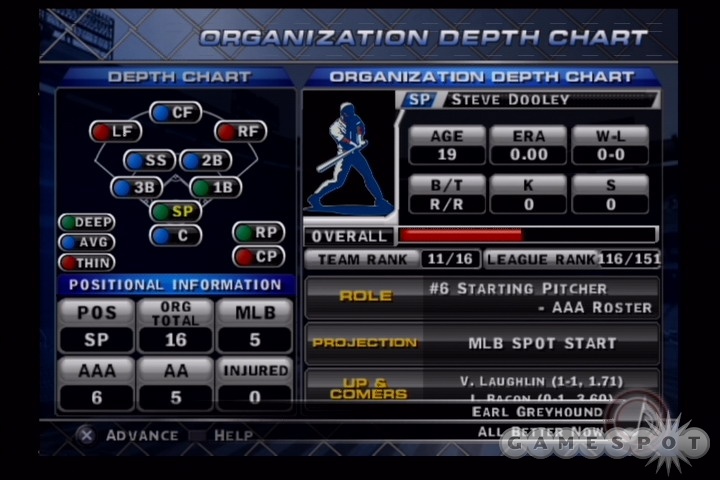
One of the things the MLB series has gotten right for a few years now is the ability to quickly get to the games that matter on your schedule. One key tool here is the ability to fast-forward to your next appearance in a game. Of course, for everyday players, such as our first baseman, that's less of a concern. But when you create a starting pitcher, it's nice to be able to skip directly to the games in which you are taking the mound. Road to the show mode is all about your player, and tools like this help emphasize this.
In keeping with that philosophy, the actual games in road to the show mode also play out differently than you might expect. MLB 06 veterans will remember the feature that allowed you to skip to your next at-bat while in the game. In road to the show games, every play that you take part in features you in one role or another. Naturally, you'll play every at-bat, but you'll also be taken to every fielding situation that involves you. It's important to note that, as a first baseman, you don't play every routine throw to first that comes your way. Instead, defensive plays usually find you fielding a ground ball and running down the batter at first or tossing the ball to second to set up a double play while the pitcher covers first. In road to the show mode, you play defense from the point of view of your created player and cover all your player's responsibilities accordingly.
One of the upsides to this automatic fast-forward system is that it quickly speeds you through games. You're only involved in a few defensive plays per game (depending on your position) and, with your at-bats included, a game usually only takes a few minutes to complete. Even if your character is an everyday player, you can get through spring training in a little more than an hour. However, there is a downside of sorts to this quick progression: It takes away a bit of the random nature of fielding. Anytime you're on defense, you naturally know the ball is coming your way and prepare accordingly; unlike in regular baseball games when you are never quite sure when the ball is coming your way. It's not a big deal, but it does take away some of the unexpectedness from the experience.

Our second created character was a starting pitcher. As with a traditional fielder, you still allocate points to various attributes, but as a pitcher, you'll want to spend the majority of your points on the various pitches in your arsenal. However, the points go quickly, so it's not unusual to only have one or two pitches of any effectiveness in your arsenal. This matters more than ever, thanks to MLB 07's new pitching confidence meters, which provide you a constantly updated look at how your pitcher feels about each pitch in his arsenal. The higher your player's confidence is in a pitch, the more effective and accurate the pitch.
MLB 07 also has what it refers to as an adaptive pitching intelligence, which is a fancy way for basically saying "the catcher will call the game for you." Before each pitch, a red icon will show up on the screen indicating where the catcher would like the ball and the kind of pitch the catcher would like to see. As the guy on the mound, what and where you throw is entirely up to you, so you can shake off the catcher's suggestions and go your own way if you like. It's also nice that the system really does seem to work to your strengths. If your pitcher is feeling great about his curve and 4-seamer, your catcher is most likely going to be calling those pitches, as opposed to your failing sinker.
There's more to road to the show mode than simply winning games--you'll also be expected to be a team player. One of the ways this is manifested is through constantly updating manager goals throughout the game. Before each at-bat or crucial defensive plays, you'll get a brief note from your manager explaining the situation and what he expects out of you. As a pitcher, it might be to induce a ground ball for a double play or strike out the guy at the plate; as a batter, it may be to work the count so you can get your overworked pitcher some extra rest. If you succeed in these goals, you'll earn attribute points you can spend on training later. While you aren't really penalized for failing a goal, it's in your best interests to succeed as often as possible. Interestingly, pitchers seem to get a lot more chances to succeed or fail than fielders because managers are always looking for that crucial strikeout or double play ball. As a batter, it's up to you to make the most of the more limited opportunities you get.
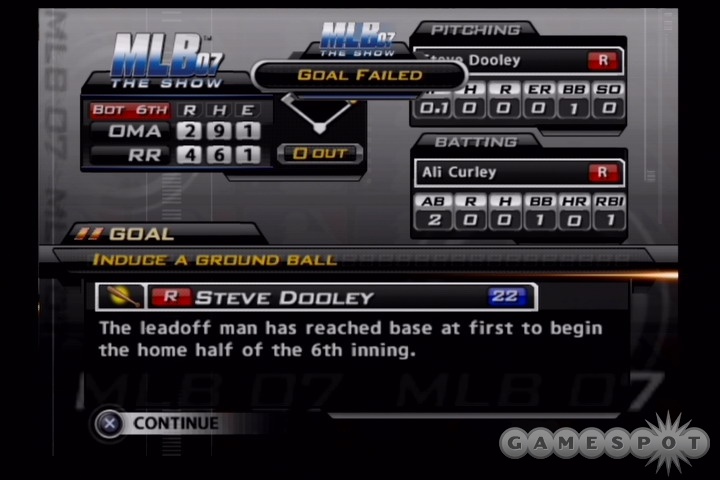
Once you've got some training points to spend, you can use them toward improving your player. However, how you train your player is different from last year's game. In MLB 06, you directly spent points to improve very specific aspects of your game; this time around, training is a bit more subtle and roundabout. To improve your batting, you can spend points in the batting cages against either left-handed or right-handed pitchers. You can also work with a batting coach or spend points on bunting drills. As a pitcher, you can focus on very specific aspects of any pitch in your lineup, such as the precision of your change-up or the velocity of your curve. Then there are the general training drills, such as sprints, stretching, and weight training. All of these training areas affect multiple aspects of your game. For example, spending points in stretching will improve your reaction time, fielding, and durability; working with a pitching coach will improve no less than five aspects of your game, including strikeouts and hits per nine innings.
In all, with road to the show mode, the developers behind MLB 07 are giving players a chance to focus more on their created player than ever before. It's just one of the new features found in this year's Sony baseball effort, and we'll be bringing you more information on the game in the coming weeks that lead up to the game's release in late February. If you have specific questions on the game, check out this thread in the MLB 07: The Show forums, where we'll do our best to answer your questions.
Got a news tip or want to contact us directly? Email news@gamespot.com
Join the conversation